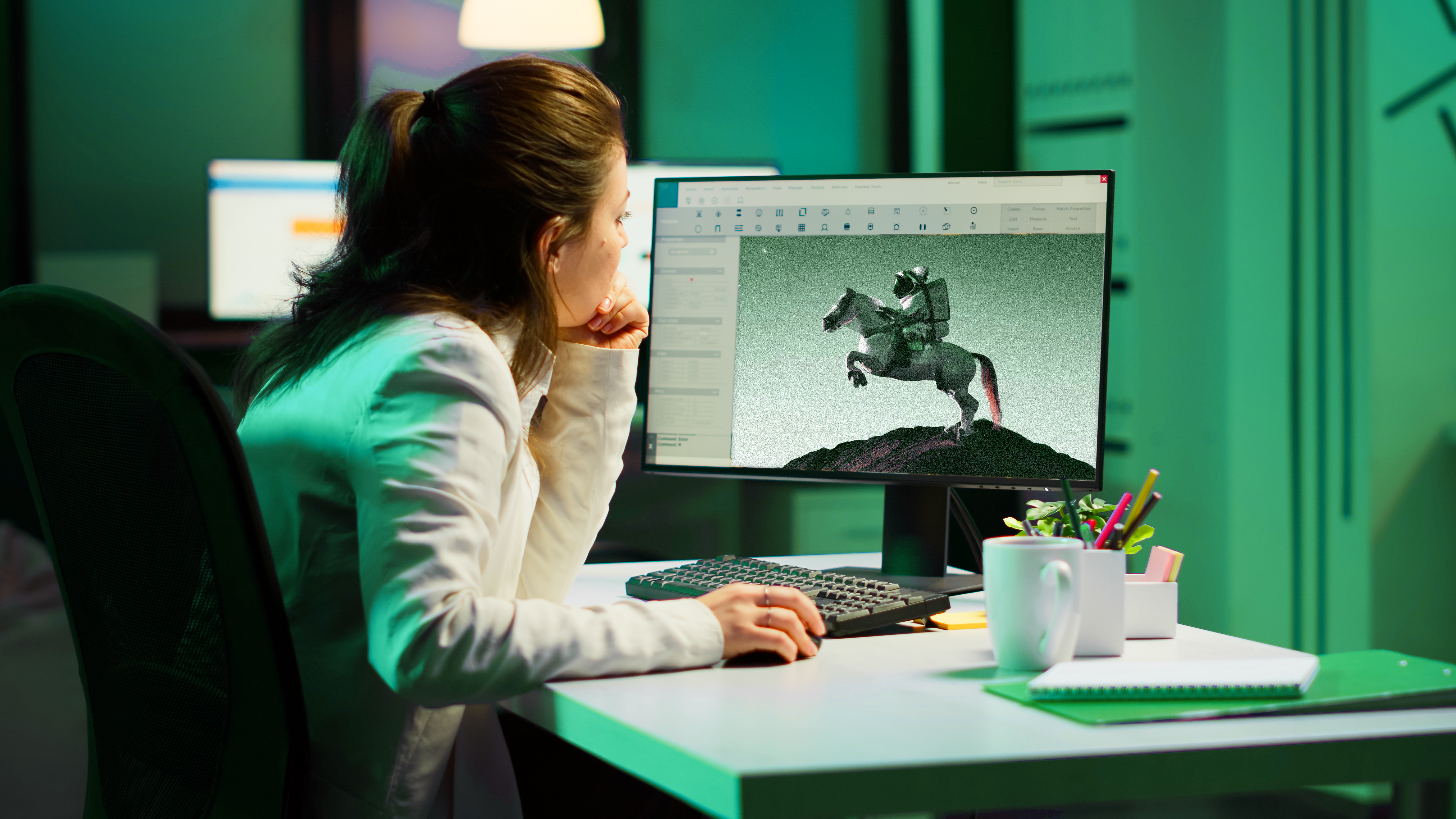- AI
- 8 min read
- April 2023
GitHub Copilot: A Revolutionary AI Tool for Developers
Are you a developer or programmer tired of writing code from scratch, constantly debugging errors, and spending countless hours searching for solutions? If so, you're not alone.
The good news is there's a tool that can help make your programming life a lot easier. GitHub Copilot, a machine learning tool, is now available and enables you to write better code faster by suggesting code based on your writing context.
The best part? It works with various programming languages so that you can use it for almost any project.
But let’s not jump the gun; first, let’s see what the hype is all about and why it is so popular!
What is GitHub Copilot?

GitHub Copilot is an AI-powered code autocompletion tool developed by GitHub in collaboration with OpenAI. It uses cutting-edge GPT (Generative Pre-trained Transformer) technology to provide suggestions and completions for code as developers write it.
Currently, more than 1 million people use GitHub Copilot, according to their official data, and that's quite impressive!
The main benefit of GitHub Copilot is that it can help developers save time by generating suggestions for entire lines of code based on the context of their writing. This is especially helpful for large codebases or complex projects where it can be time-consuming to type out each line of code manually.
GitHub Copilot is compatible with various programming languages and integrated development environments (IDEs). This makes it an accessible tool for a wide variety of developers.
What are the prerequisites to get access to GitHub Copilot?
To access GitHub Copilot, you will need to meet the following prerequisites:
1. You must have a GitHub account. You can sign up for free on the GitHub website if you don't have one.
2. You must have a code editor that supports the GitHub Copilot extension. GitHub Copilot can be used with Visual Studio Code, IntelliJ IDEA, and other editors supporting the Language Server Protocol.
3. You must install the GitHub Copilot extension for your code editor. Depending on your code editor, the extension is available for download from the Visual Studio Code Marketplace or the JetBrains Marketplace.
GitHub Copilot integrations
GitHub Copilot is designed to work within code editors that support the Language Server Protocol (LSP). This means that any code editor that supports LSP can integrate with GitHub Copilot and provide AI-powered code suggestions to developers.
In addition to popular code editors like Visual Studio Code, Atom, and Sublime Text, several third-party tools are integrating with GitHub Copilot to enhance their functionality. For example, DeepCode, an AI-powered code review tool, has integrated with GitHub Copilot to provide automated code suggestions for potential issues and vulnerabilities.
Other third-party tools like Sourcegraph and Kite integrate with GitHub Copilot to provide enhanced code navigation and autocomplete features. In addition, these tools use GitHub Copilot's AI-powered suggestions to help developers explore codebases more quickly and efficiently.
GitHub Copilot also offers a REST API allowing third-party tools to access AI-powered suggestions programmatically. This API can be used to build custom integrations and workflows that leverage GitHub Copilot's capabilities.
Notable features of GitHub Copilot
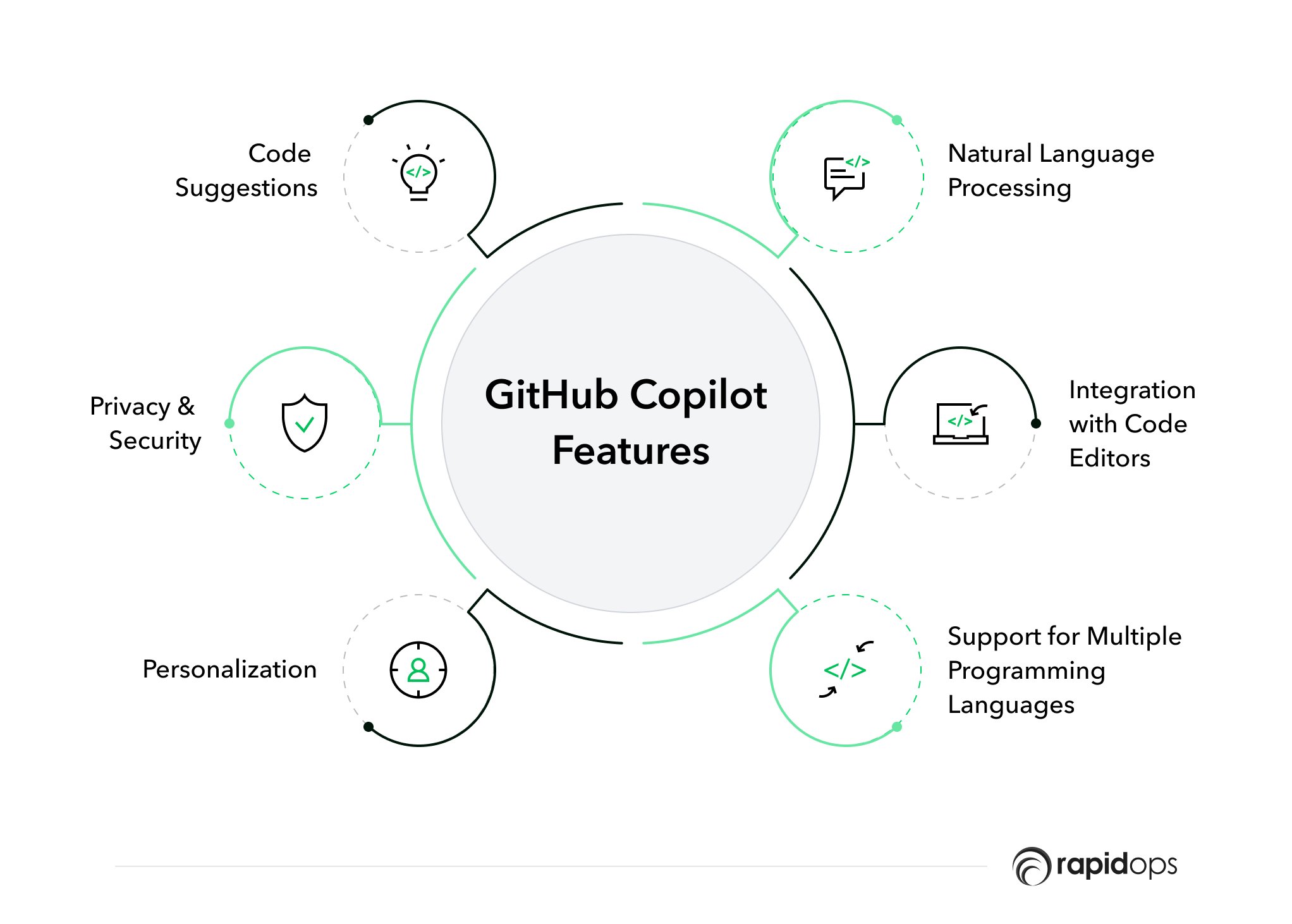
GitHub Copilot is a widely used and adopted solution with a great set of features that are easier to adopt and difficult to replicate. Here are some of the fundamental ones:
1. Code suggestions
GitHub Copilot uses AI to suggest code snippets based on the context of what you are writing. These suggestions can help you write code more quickly and with fewer errors.
2. Natural language processing
GitHub Copilot can understand natural language descriptions of code and generate suggestions based on those descriptions. For example, you could type "function to sort a list of numbers", and GitHub Copilot would create a function that sorts a list of numbers.
3. Support for multiple programming languages
GitHub Copilot supports several programming languages, including Python, JavaScript, TypeScript, Ruby, Go, etc.
4. Integration with code editors
GitHub Copilot is designed to work within code editors that support the Language Server Protocol (LSP). As a result, it can be integrated with popular code editors like Visual Studio Code, Atom, and Sublime Text.
5. Personalization
GitHub Copilot can learn from the code you write and the suggestions you accept or reject. Over time, it can become better at generating code that matches your style and preferences.
6. Privacy and security
GitHub Copilot is designed to respect your privacy and security. It does not upload your code to the cloud or store your code or personal data.
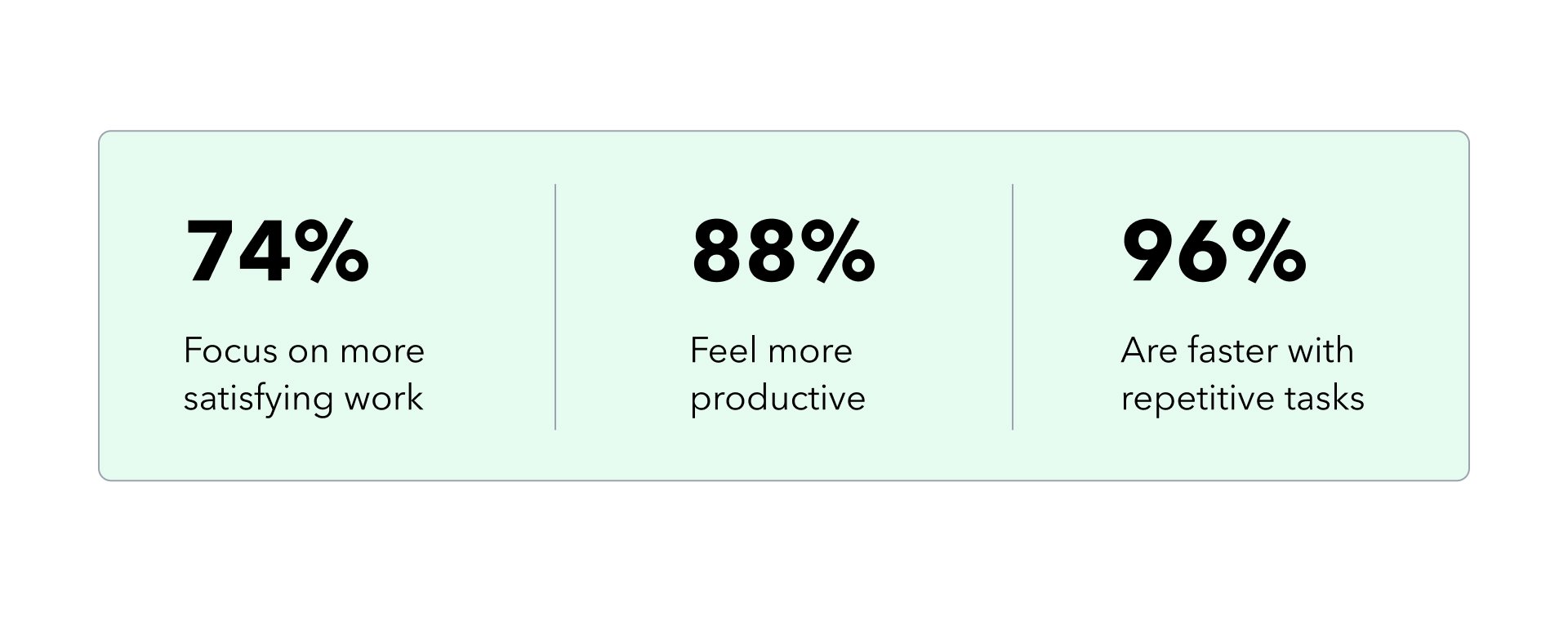
74% of coders claim that they can focus on more satisfying work, 88% feel more productive using GitHub Copilot, and 96% of people have an edge in doing their repetitive tasks.
This data is brought to light by GitHub only and reflects the reliability and time-saving nature of the platform as told by its users.
Let’s take a test drive and see examples of how Copilot suggests and adapts to new coding styles and makes some excellent points.
How GitHub Copilot helps improve your coding (Examples)
Let's see how GitHub Copilot can be of help through some coding examples in various programming languages in software development:
1. Incorporating Hashtable in JavaScript
Suppose you are working on a Java project that involves implementing a custom data structure called a hash table. First, you must create a class that stores key-value pairs and supports constant-time lookup, insertion, and deletion of values.
With GitHub Copilot, as you start typing the code to implement the hash table's functionality, it will suggest the code snippets to complete the class like this:

This code implements a hash table data structure using an array of linked lists in Java. The 'HashTable' class has a constructor that sets the size and capacity of the hash table. The class has three methods: 'put', 'get', and 'remove'.
The 'put' method inserts a key-value pair into the hash table or updates an existing value. The 'get' method retrieves the value associated with a given key or returns 'null' if the key is not found. Finally, the 'remove' method removes a key-value pair from the hash table.
In summary, this code provides an efficient way to store and retrieve key-value pairs, assuming that the hash function is well-designed and there are no hash collisions.
2. Making HTTP requests in JavaScript
Let's say you are working on a JavaScript web application that needs to request an HTTP request to an external API and retrieve some data. It would help if you wrote a function that makes the HTTP request and then parses the response data into a format that can be displayed on the user's screen.
Usually, you would need to write out each line of code yourself, which can be time-consuming and error-prone. However, with GitHub Copilot, you can get suggestions for the entire function based on your writing context.
Here's an example of what the code might look like with the help of GitHub Copilot:
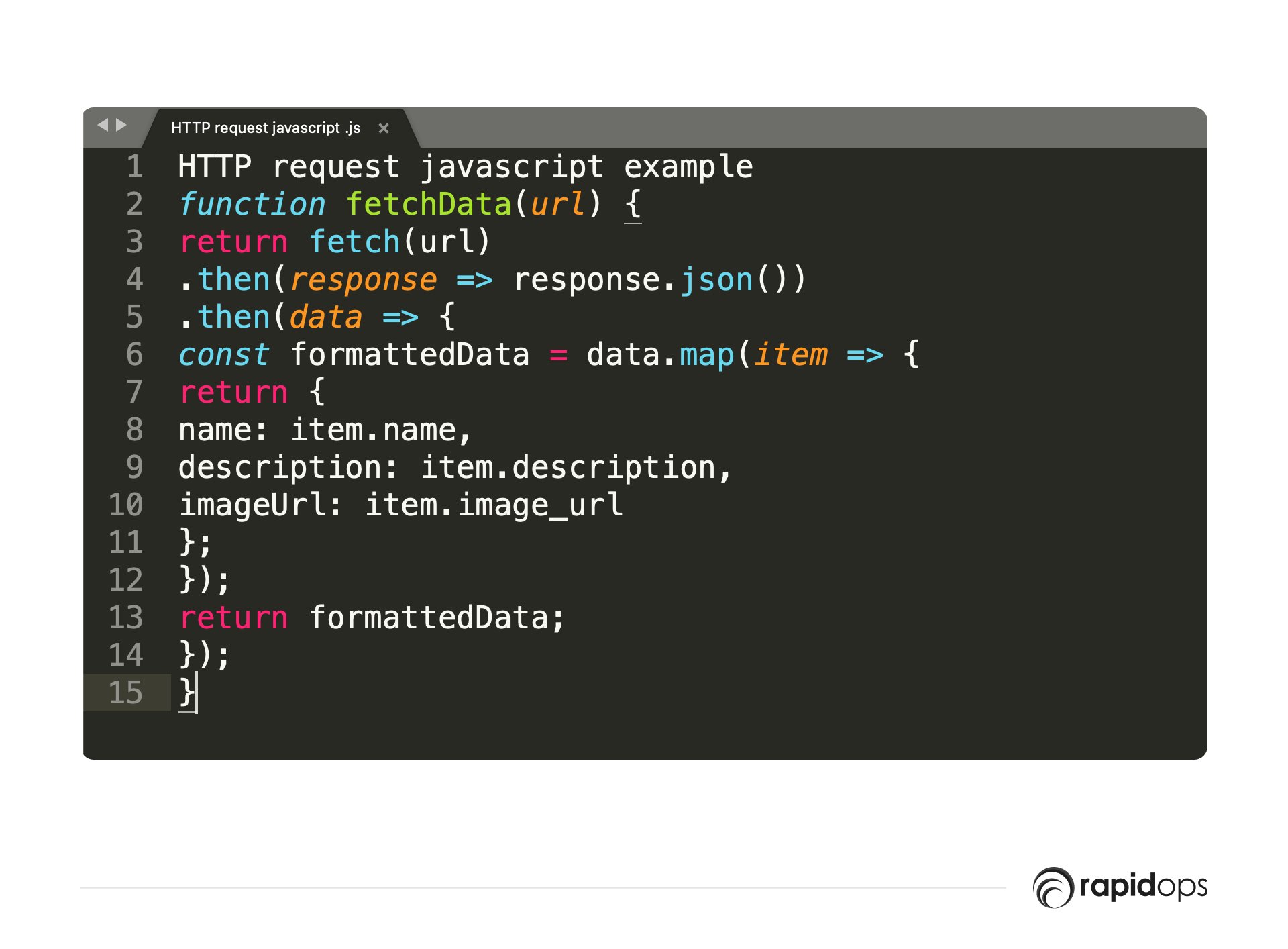
This code uses the fetch() function to make the HTTP request to the provided URL and returns a Promise that resolves to the response data in JSON format. It then uses the map() function to iterate over the data and extract only the relevant fields before returning a new array of formatted data.
Using GitHub Copilot, you can write more complex code snippets efficiently and accurately without spending too much time typing each line. In addition, the tool can provide helpful suggestions for various programming languages, including JavaScript, Java, Ruby, and more.
3. Custom data structure in Python
Suppose you are working on a Python project that involves implementing a custom data structure called a trie. First, you need to create a class that stores a set of strings and supports efficient prefix matching.
In this case, GitHub Copilot might suggest the following code:
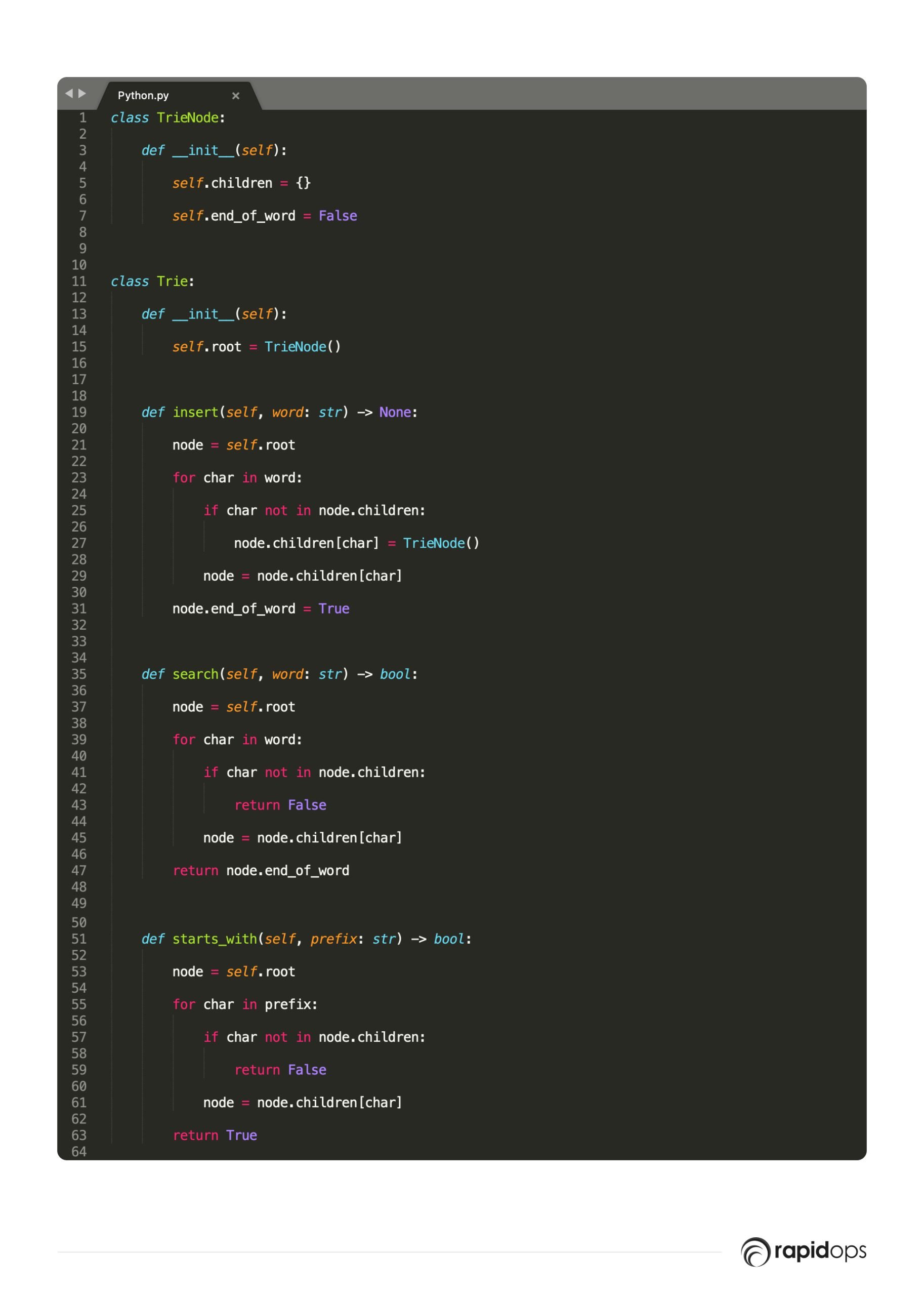
This code defines two classes: 'TrieNode' and 'Trie'. The 'TrieNode' class defines the structure of a trie node, which has a dictionary of children nodes and a Boolean flag indicating whether the node represents the end of a word.
The 'Trie' class implements a trie using 'TrieNodes'. The 'Trie' class has three methods: 'insert', 'search', and 'starts_with'. The 'insert' method inserts a word into the trie. The 'search' method checks whether a word is in the trie. Finally, the 'starts_with' method checks whether any word in the trie starts with a given prefix.
Copilot X
While all the astonishment and excitement surrounding GitHub’s Copilot, the CEO recently made an announcement that created a wave of excitement among the developers’ fraternity:

GitHub has unveiled its latest innovation: Copilot X. This new code-centric chat mode for the Copilot tool is causing quite a stir in the developer community.
With this new chat mode, developers can use Copilot as a handy debugging tool to write, refactor, test, and debug their code in real time. But that's not all! Copilot X also offers AI-generated answers to documentation questions, which can help to enhance productivity further.
This is where the real magic comes in: Copilot X's features are powered by OpenAI's GPT-4, built on GitHub's Codex model derived from GPT-3. This contributes to its reliability and accuracy, making it an awe-inspiring tool.
In a recent demonstration, GitHub showcased how to use Copilot X to build the classic Snake game. It's nothing short of incredible!
But that's not all. GitHub also previews a new Copilot feature that generates descriptions of pull requests and automatically tags them, making the manual work much more accessible.
The company is also working on a Copilot for documents feature, which will help developers find documentation across a wide range of repositories and internal documentation in a ChatGPT-like interface.
This will undoubtedly enrich the information available on the framework and language docs, helping developers to work smarter, not harder.
Closing lines
In conclusion, GitHub Copilot is a powerful tool that can significantly improve your coding experience. Generating accurate code suggestions saves you time and reduces errors. Whether you're an experienced programmer or just starting, GitHub Copilot is a tool worth trying.
Plus, it's constantly learning and improving, so its suggestions will become more and more accurate over time. So why not give it a try? With GitHub Copilot, you can take your coding skills to the next level and focus on what matters - building great software.
And with Rapidops, you will remain up-to-date with all the latest trends, technological advancements, and tools that will ease your life at work!