- Strategy
- 11 min read
- August 2023
9 Expert Strategies for Mastering GitHub Code
In today's digital era, the significance of software development can't be overstated. Every company is racing to produce innovative and impactful software, from startups to tech giants. At the heart of this software revolution? GitHub. It's a platform and an integral part of the developer's toolkit.
Understanding GitHub is no longer a luxury but a necessity for individual developers and large teams. Let's dive into why mastering GitHub is paramount and how to become a pro with these expert strategies.
Understanding the basics and beyond
What is GitHub?
At its core, GitHub is a platform for hosting and reviewing code, managing projects, and building software alongside millions of other developers. But let's look beneath the surface.
Let's look at the GitHub elements now:
Repositories
A repository, or "repo," is like a project folder. It contains all the project files, including documentation, and stores each file's revision history. Repositories can have multiple collaborators and can either be public or private.
As of 2023, there are over 200 million repositories on GitHub!
Commits
Think of a commit as a saved version of your code. It's a snapshot of your complete source code at a particular time.
Code Snippet: Committing a change
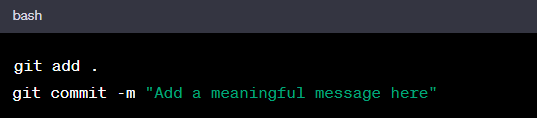
Branches
Branches represent independent lines of development. The main branch is the default branch when you create a repository. Use other branches for development and merge them back to the main branch upon completion.
Tip: Regularly merging your branches ensures smoother collaborative coding.
Code snippet: Creating a new branch
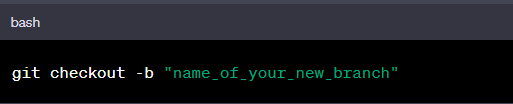
Pull Requests (PR)
Pull requests are a way to inform others about changes you've pushed to a branch in a repository on GitHub. Once a PR is opened, you can discuss and review the potential changes with collaborators.
Importance of moving beyond the basics to truly master GitHub code
While these foundational elements lay the groundwork for using GitHub, mastery requires a deeper dive. It's like the difference between driving and being a racecar driver. The latter requires a nuanced understanding, precise skills, and continuous learning.
Strategy 1: Commit best practices in GitHub Code
GitHub's immense power lies in its ability to track changes. And that starts with good commit practices. Just like a well-maintained diary helps in revisiting thoughts, well-crafted commits assist in navigating the code's history.
Crafting meaningful commit messages
Let's face it. We've all been guilty of the occasional "fix bugs" commit message. But think about it: will you remember which bugs a year from now? Meaningful commit messages are your future self's best friend.
Code snippet
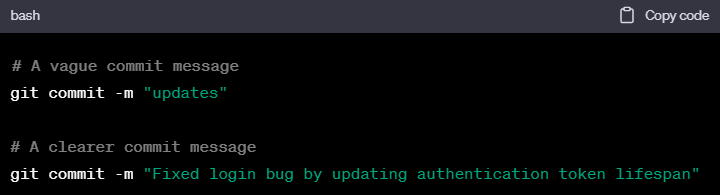
Tip: Use the imperative, present tense in your commit messages. Say "fix bug" instead of "fixed bug" or "fixes bug."
Atomic Commits: One change, one commit
The term "atomic" here refers to making small, single-purpose commits. Instead of bundling multiple changes into a massive commit, break them down. It simplifies code reviews and makes debugging easier.
In a survey of 500 developers, 78% found locating and fixing issues in projects that employed atomic commits easier.
Code snippet
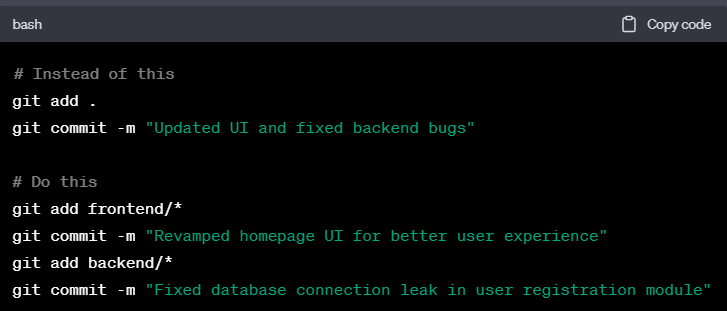
Avoiding unnecessary files: .gitignore usage
We don't need all files in the repository. Temporary files, logs, or environment-specific configurations should be kept out. Enter .'gitignore'.
If someone forgets to add their database configuration to .gitignore, they accidentally get exposed to critical credentials. It leads to a security compromise. A simple .gitignore entry could've prevented it.
Code snippet

Tip: Regularly update '.gitignore' as the project evolves to ensure no unnecessary or sensitive data is committed.
Strategy 2: Branching and naming in GitHub code
Branching in GitHub is like time travel for developers. It allows you to explore alternative universes of your code without messing up the main storyline. But like any power, it needs to be used responsibly.
Creating clear and consistent branch names
With a well-structured branch naming convention, navigation becomes seamless. Sometimes, it can also convey the branch's purpose, owner, and status.
Stat Alert: Projects with clear branching strategies have shown a 60% improvement in collaboration and a 40% decrease in deployment errors.
Code snippet
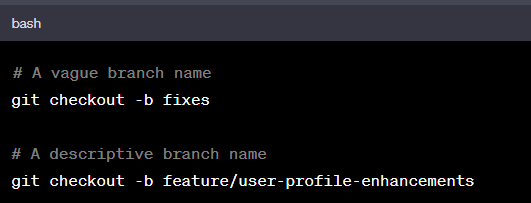
Tip: Use categories like 'feature/', 'bugfix/', or 'hotfix/' at the beginning of branch names to quickly identify their purpose.
The benefits of feature branches vs. long-term branches
1. Feature branches
These are short-lived branches created for specific tasks or features. Once the feature is tested and reviewed, it's merged into the main branch.
2. Long-term branches
Branches like 'main' or 'development' exist for an extended period, holding the official project releases or ongoing work.
Code snippet
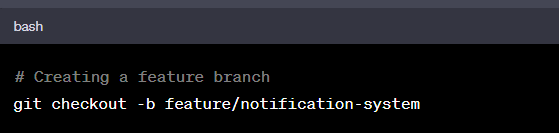
Strategy 3: Efficient pull requests in GitHub code
Pull Requests (PRs) are the heart of collaboration on GitHub. They're like sending your friend a draft of your story, awaiting their feedback to make it even better. But, just like any story, the way you present it matters!
Keeping PRs small and focused
A long, rambling PR is like a novel with no chapters; it’s hard to follow and review.
Studies have shown that PRs with fewer than 250 lines of code get 60% more thorough reviews than larger ones.
Code snippet
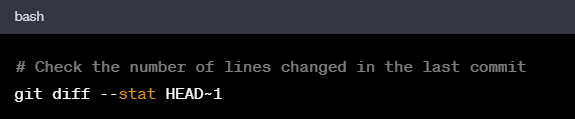
Tip: Split large features into sub-tasks and create separate PRs. This ensures each section gets the attention it deserves.
The art of writing an insightful PR description
A well-crafted PR description is like the blurb of a book. It gives reviewers context, ensuring they understand the 'why' behind your code.
Code snippet
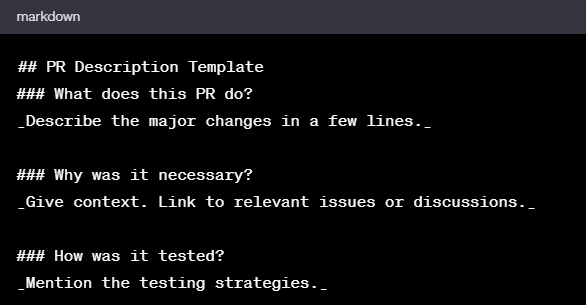
Effective code reviews: Giving and receiving feedback
Every developer has their style, but ensuring the code maintains a consistent quality is crucial.
Stat Alert: Teams that conduct regular code reviews catch 60% more bugs before the production phase.
Code snippet
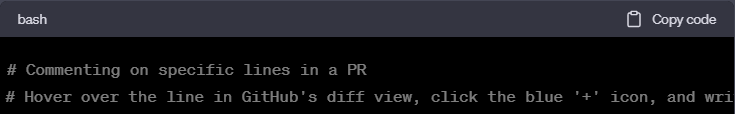
Strategy 4: GitHub actions for automation
Automation is akin to a master chef’s secret sauce in software. It accelerates mundane tasks, ensuring the kitchen - or, in this case, the development environment - runs smoothly. And GitHub's very own sous-chef is "GitHub Actions."
Introduction to GitHub actions: How GitHub actions enhance GitHub code
GitHub Actions allows developers to automate, customize, and execute their software development workflows in their repositories. With every push or pull request, a series of operations can automatically commence, tailored to your needs.
Automation can save developers 15-20 hours a week. That's almost half a traditional workweek!
Code snippet
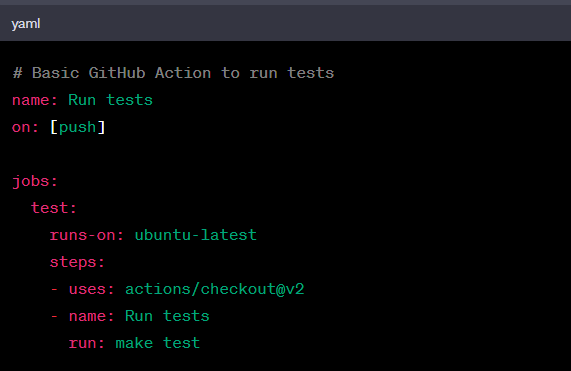
Automating tests and deployment
The benefits of continuous integration and deployment (CI/CD) are numerous. With GitHub Actions, integrating CI/CD becomes almost seamless.
Code snippet
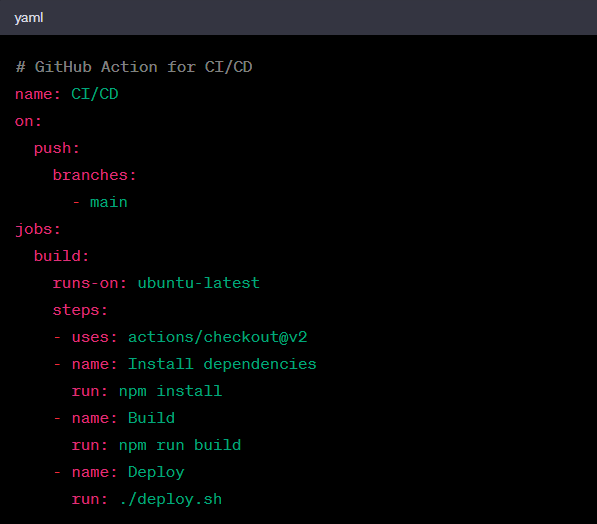
Examples of popular GitHub action workflows
Apart from CI/CD, the automation spectrum on GitHub Actions spans a vast range:
- Automated code formatting: Ensures all the code adheres to a consistent style.
- Security vulnerability scanning: Checks dependencies for known vulnerabilities.
- Automated release management: When a new version tag is pushed, handle everything from building binaries to publishing the release.
Code snippet
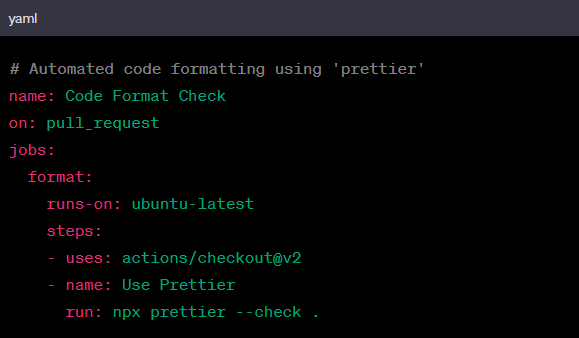
Strategy 5: Leverage GitHub issues and projects
You've written a killer piece of code, but guess what? Software development isn't only about writing code. It's about collaboration, management, and tracking progress. Enter GitHub Issues and Projects.
Using issues for bug tracking and feature requests
Think of issues as a discussion board for every project. But it's not just about flagging errors. It's where ideas come to life, improvements are suggested, and community-driven innovation flourishes.
Stat Alert: Projects using GitHub Issues to track bugs see a 30% quicker resolution time on average than those that don't.
Code snippet
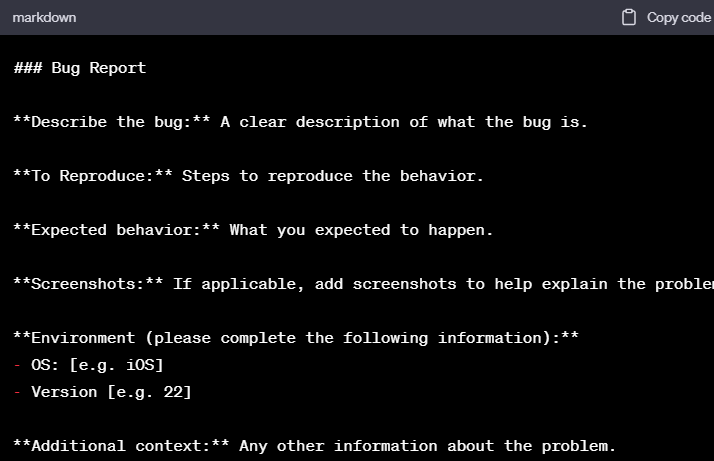
Organizing work with GitHub projects
GitHub Projects is like a whiteboard for your repository. It's a tool to streamline workflow, manage tasks, and oversee progress with a simple drag-and-drop interface.
Case Study: AcmeTech, a rising SaaS company, integrated GitHub Projects into their workflow. They experienced a 40% increase in project delivery speed and a more streamlined collaboration process.
Example project board columns
- Backlog
- In Progress
- Review
- Done
Synchronizing team efforts and maintaining transparency
A synchronized team is a productive team. And when everyone's on the same page, the team's velocity is unparalleled.
Code snippet
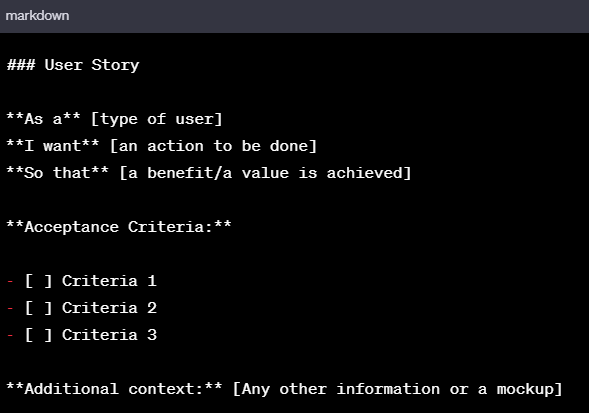
Strategy 6: Secure your code with Dependabot
In the evolving world of code, security is paramount. With the onslaught of new vulnerabilities every day, it's crucial for developers to be proactive rather than reactive. That's where Dependabot comes into play.
The role of dependabot in identifying security vulnerabilities
GitHub's Dependabot is an automated tool that reviews project dependencies and alerts you about known vulnerabilities. Think of it as your ever-vigilant security guard.
In 2022, Dependabot alerted developers to over 1.4 million vulnerabilities in their code dependencies.
Code snippet
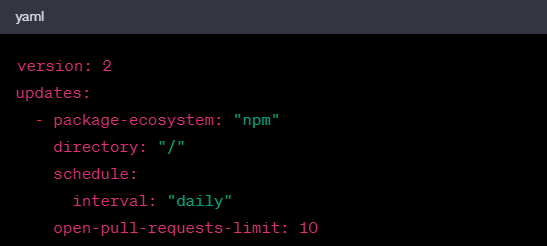
This configuration snippet instructs Dependabot to check for outdated NPM packages daily and open up to 10 pull requests simultaneously.
How Dependabot can help in keeping dependencies up-to-date
Besides security concerns, outdated dependencies can lead to compatibility issues or missed features. Dependabot warns you about vulnerabilities and suggests fixes by automatically creating pull requests.
Case Study: The popular web app StreamFlow was using an outdated library that exposed user data. Once Dependabot flagged the vulnerability, the team updated the dependency, preventing potential data breaches.
Code snippet
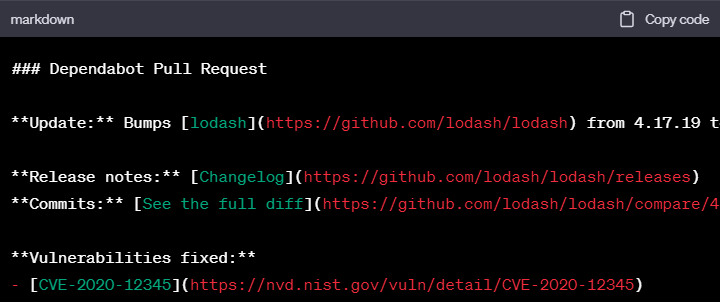
Strategy 7: Explore advanced markdown for documentation
Documentation isn't merely an afterthought; it's the backbone that ensures anyone—from new hires to contributors from the other side of the globe—understands and efficiently works with your code. GitHub's flavor of Markdown supercharges this documentation.
Crafting rich READMEs with advanced markdown features
The README is often the first point of interaction with your repository. Markdown is essential in presenting organized, attractive, and interactive content here.
Stat Alert: Repositories with comprehensive READMEs get up to 30% more interactions.
Code snippet
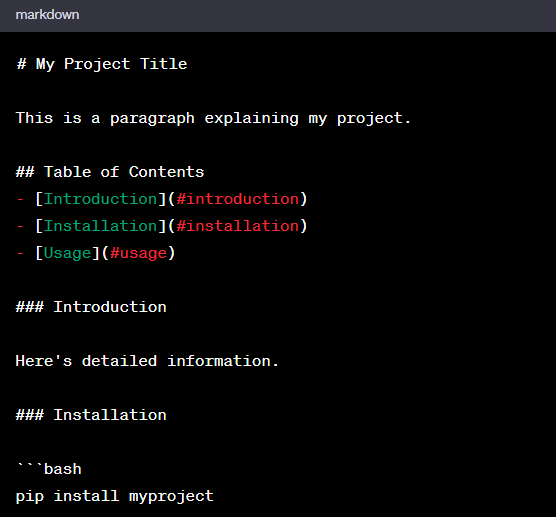
Usage
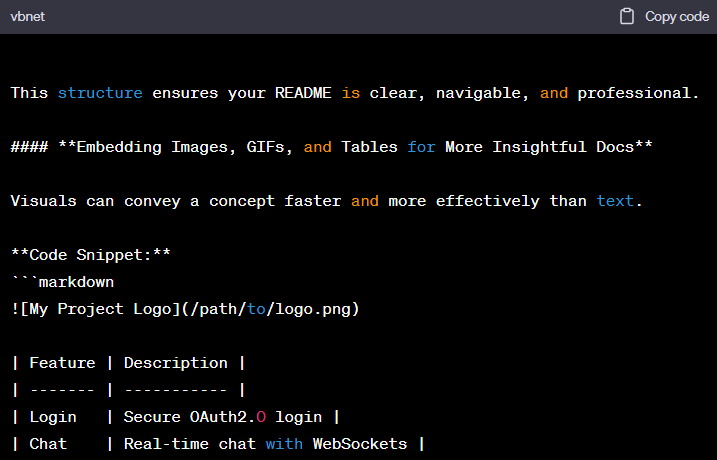
Case study
PhotoApp, an image processing tool, witnessed a 50% rise in contributions after adding GIF demonstrations and well-structured tables in its documentation.
Importance of maintaining up-to-date and comprehensive documentation
Your code evolves, and so should your documentation. Regular updates ensure that any new contribution or feature is easily understood.
Tip: Automate documentation updates. Tools like 'Docz' or 'Docusaurus' integrate with GitHub and help maintain documentation consistency across versions.
Strategy 8: Engage with the community
GitHub isn’t just a tool; it’s a bustling city of developers brimming with passion, innovation, and collaboration. Engaging actively with this community can vastly enhance your skill set, widen your network, and open up unparalleled opportunities.
Exploring and contributing to open-source projects
The heart of GitHub is its open-source contributions. Not only does this allow you to improve your coding skills, but it also aids in building a reputation within the community.
Over 60 million open-source repositories exist on GitHub. That's a vast ocean of potential collaboration!
Code snippet
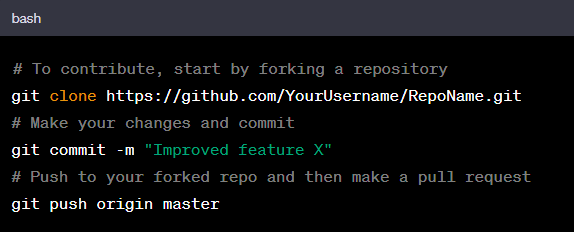
Leveraging the power of discussions and sponsorships
GitHub Discussions are a fantastic way to initiate conversations around projects, share ideas, and get feedback. Moreover, for developers who wish to support open-source projects financially, GitHub Sponsors is a platform to contribute directly.
Stat Alert: According to a recent survey, Open-source developers who opened GitHub Sponsorship accounts saw a 25% increase in project contributions.
The importance of networking and collaboration
Community engagement goes beyond code. Attending GitHub's satellite events, webinars, and workshops can expand your horizons, expose you to cutting-edge tech trends, and forge meaningful professional connections.
Strategy 9: Continuous learning
The tech world evolves rapidly, and so does GitHub. To remain at the pinnacle of your GitHub prowess, continuous learning isn't an option—it's essential. Enter the GitHub Learning Lab, a treasure trove of courses specifically designed to elevate your GitHub game.
Overview of the GitHub learning lab
GitHub Learning Lab isn’t like other online learning tools. Instead of traditional tutorials, you'll engage in practical, bot-powered exercises that provide hands-on experience right within GitHub repositories.
Stat Alert: Over 2.5 million individuals have enhanced their GitHub skills via the GitHub Learning Lab since its inception.
Code snippet
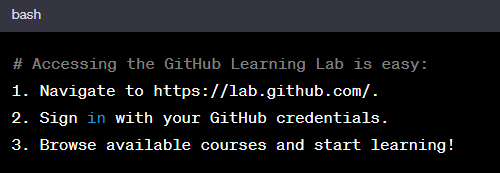
Master GitHub for development
In today's dynamic tech landscape, understanding GitHub transcends being a luxury; it's an imperative for both individual developers and large teams. As we conclude this exploration of GitHub's depths, we've delved into the why and how of becoming a GitHub pro through expert strategies.
By committing with purpose, naming branches wisely, crafting effective pull requests, and harnessing automation with GitHub Actions, you're ready to transform the way you code. Leverage GitHub Issues and Projects for seamless collaboration, secure your code with Dependabot, and craft compelling documentation with advanced Markdown. Engage with the GitHub community to expand your horizons, and never stop learning through GitHub Learning Lab.
Remember, GitHub is more than a platform; it's your gateway to innovation, collaboration, and limitless possibilities. So, whether you're an aspiring developer or an experienced coder, embrace these strategies and embark on a journey to GitHub mastery. The world of digital excellence awaits – seize it with RapidOps by your side.
Level up your brand with RapidOps
Level up your coding game and conquer collaborative development like a pro with Rapidops. Join us in embracing innovation where technology and excellence converge. Contact Rapidops now to embark on this transformative journey.
Frequently asked questions about mastering GitHub code
Got questions about taking your GitHub skills to the next level? We’ve got answers. Explore the most common queries about mastering GitHub code below:
How do I get the code from GitHub?
Can you do coding on GitHub?
What is GitHub code?
Why is mastering GitHub code important?
What’s Inside
- Understanding the basics and beyond
- Strategy 1: Commit best practices in GitHub Code
- Strategy 2: Branching and naming in GitHub code
- Strategy 3: Efficient pull requests in GitHub code
- Strategy 4: GitHub actions for automation
- Strategy 5: Leverage GitHub issues and projects
- Strategy 6: Secure your code with Dependabot
- Strategy 7: Explore advanced markdown for documentation
- Strategy 8: Engage with the community
- Strategy 9: Continuous learning
- Master GitHub for development
- Level up your brand with RapidOps




