In the age of Big Data, making sense of complex datasets is a challenge that spans across various fields - from social studies to environmental research, from tech industries to environmental research. A common approach to managing this complexity is network analysis, where elements of a system are represented as nodes, and the relationships between them are depicted as edges. However, the interpretation of such networks can still be a daunting task, primarily due to the sheer volume and complexity of the data. This is where network visualization tools like Cytoscape come into play.
Cytoscape is an open-source software platform for visualizing complex networks and integrating these with any type of attribute data. It provides a basic set of features for data integration, analysis, and visualization for complex network analysis. Additional features are available as apps, which extend Cytoscape's functionality to enable additional computation and visualization tasks.
While the primary focus of Cytoscape is on research, it's a general platform that can be used in any domain where complex network analysis and visualization are required. By translating complex data into visual networks, Cytoscape empowers researchers and analysts to intuitively understand, explore, and analyze their data, turning complex information into valuable insights.
This blog post aims to delve into the world of Cytoscape and its network visualization capabilities, with a particular focus on the importance of choosing the right layout and the top seven Cytoscape layouts for network visualization. Understanding these concepts will help users effectively navigate through Cytoscape's plethora of features, helping them create clear, intuitive, and informative network visualizations, regardless of their field of study or industry.
Overview of Cytoscape
The primary function of Cytoscape is to provide a visual interface for analyzing and interpreting complex networks of molecular interactions and biological pathways. It does this by providing a number of built-in tools and features, such as multiple ways to import data, various algorithms for automatic network layout, and a number of plugins for additional functionality.
But at its core, the primary strength of Cytoscape lies in its ability to allow users to bring in their own datasets, create custom network layouts, and use these to discover insights about the biological system being studied. Additionally, the application is extensible, allowing developers to write plugins that add extra features to the base system.
Understanding network visualization
Cytoscape leverages network visualization to assist researchers in analyzing complex relationships. It provides a platform for representing entities as interconnected elements and their interactions as connections. These elements can represent various units, while the connections symbolize relationships or interactions between them.
The power of network visualization lies in its ability to show the 'big picture'. When dealing with large and complex datasets, traditional methods of data representation, such as tables or lists, can be overwhelming and difficult to interpret. Network visualization, on the other hand, presents data in a more digestible and intuitive format.
The importance of choosing the right Cytoscape layout
Cytoscape is an open-source software tool that allows for the visualization of data in the form of a network. In this network representation, nodes represent elements of interest, such as genes or proteins, while edges denote the relationships or interactions between these nodes. While the raw data serves as the fundamental basis for constructing the network, the visual organization or layout of the information plays a pivotal role in facilitating a meaningful interpretation of the data.
The primary goal of using a layout in Cytoscape is to position the nodes and edges in a way that enhances the clarity of the data and facilitates the extraction of meaningful insights. Layouts can help illuminate patterns, expose underlying structures, and highlight key nodes or relationships that could otherwise remain hidden in a large dataset.
In other words, the choice of layout can dramatically impact the readability of the network and the ease with which key data can be identified and understood. Here's why choosing the right layout is important:
- Improving data interpretation: Layouts can simplify complex networks and improve the clarity of the visualization. They can help to highlight relationships, reveal clusters, indicate hierarchies, or emphasize the most important nodes based on the parameters chosen. A good layout makes it easier for users to interpret the data and draw conclusions.
- Highlighting key information: Different layouts can bring different features of the data to the forefront. For example, a force-directed layout might help reveal clusters of interconnected nodes, while a hierarchical layout could show parent-child relationships clearly. The right layout can highlight the information that is most critical to your research.
- Guiding further research: By making data interpretation more straightforward, a well-chosen layout can guide further research. It can help identify areas of interest that warrant more detailed exploration, or show how different areas of research might be interconnected.
- Facilitating communication: Finally, an effective layout isn't just useful for data analysis. It can also play a key role in communicating your findings to others. A clear and intuitive layout can make it easier for others (such as non-expert stakeholders) to understand the network and the insights derived from it.
It's important to note that there isn't a one-size-fits-all layout for all networks. The most suitable layout for your network will depend on the characteristics of your data and what you want to understand from it. Therefore, familiarity with the various layout options in Cytoscape and understanding their strengths and weaknesses is key to choosing the most effective layout for your data visualization needs.
Why layout matters
Layouts in Cytoscape dictate how the nodes and edges of a network are arranged on the screen. They are pivotal to the interpretation of the visualized data as they directly influence the ability of a user to extract meaningful insights from the network.
A well-chosen layout can highlight important features in the data, such as clusters of highly interconnected nodes, or paths of interactions between nodes. On the other hand, a poorly chosen layout can obscure these features, making the data more difficult to interpret. Therefore, choosing the right layout is a crucial step in network visualization.
Top 7 best Cytoscape layouts for network visualization
Choosing the right layout for your network in Cytoscape can seem overwhelming, given the wide array of available options. However, certain layouts have proven particularly useful for specific kinds of data or specific goals. Here are seven of the most useful and popular layouts in Cytoscape.
Circular layout
The Circular Layout is one of the simplest yet effective layouts in Cytoscape. It arranges all the nodes in a circle based on their attributes. Edges between the nodes are drawn within the circle. The result is a visually striking representation that highlights nodes and their immediate relationships.
The order of the nodes along the circle can be defined based on various attributes, such as node identity, associated metadata, or a predefined node order file. This layout is especially suited to emphasize cyclical processes and to display connectivity of a relatively small and less complex network.
When to use a circular layout
The Circular Layout can be beneficial in a variety of scenarios. For example, it's excellent for visualizing cyclical processes like metabolic pathways or cell cycles, where the end of one process leads back to the beginning of another. In bioinformatics, this is useful for visualizing the relationships between different proteins in a pathway or cycle.
This layout also works well for networks that have a central node with multiple nodes branching out from it. For instance, in social network analysis, it can be used to show a single individual (the central node) and all their direct contacts (nodes on the circle).
However, the Circular Layout can become cluttered and hard to interpret with larger and more complex networks. Hence, it's best used for smaller, less complex networks, or networks where cyclical relationships are being emphasized.
Force-directed layout
Force-Directed Layouts, also known as Spring-Embedded Layouts, are a class of algorithms for drawing graphs in an aesthetically pleasing way. The idea behind these algorithms is to consider the graph as a physical system, where nodes repel each other like charged particles, while edges attract their nodes like springs. The algorithm iteratively adjusts the positions of the nodes in a way that minimizes the energy of this system.
When to use a force-directed layout
The Force-Directed Layout is excellent for identifying clusters within your network. It's designed to bring out the high-level structure of the network and is therefore suitable for an exploratory analysis where the goal is to understand the organization of the network.
This layout is best suited for medium-sized networks. Large networks can take a significant amount of time to layout, and the result can be a hairball-like figure that is difficult to interpret.
Grid layout
The Grid Layout is an elegantly simple, yet highly effective layout design within Cytoscape. As the name suggests, it organizes the nodes in a grid-like pattern, arranging them evenly across rows and columns. The result is a neat, ordered, and easy-to-navigate visualization of your network.
For example, if you're working with a dataset that includes multiple groups of similar nodes, you can easily assign each group to its row or column. This enables a clear comparison of these groups, based on the characteristics of their individual nodes.
In the case of large-scale networks, such as a social network of an entire organization or a complex metabolic network, the Grid Layout could be particularly advantageous. Its orderly configuration prevents the diagram from becoming overwhelmingly chaotic and allows for individual nodes to be located more easily.
When to use a grid layout
Grid Layout is useful for situations where the connectivity or relationships between nodes are not as important as the nodes themselves. If you are more interested in comparing individual node attributes rather than their connections, the Grid Layout is an excellent choice.
It's also a useful layout when dealing with very large networks where other layouts would result in a cluttered appearance. In such cases, the Grid Layout provides an organized and easy-to-read arrangement.
Hierarchical layout
The Hierarchical Layout arranges nodes based on their hierarchical relationships, creating a tiered visual representation of your network. It places parent nodes at higher levels and child nodes at lower levels, forming a clear, top-down visualization of hierarchical data.
Consider, for example, the gene regulatory network, where certain genes regulate the activity of others. With the Hierarchical Layout, you can easily visualize this parent-child relationship, with regulator genes placed above and linked to the genes they regulate.
When to use a hierarchical layout
This layout works best when the data has a clear hierarchical structure. In biology, this could be gene regulatory networks or metabolic pathways; in the corporate world, an organizational chart; or in computer science, tree-like data structures.
Using this layout in such instances can help highlight the hierarchical relationships within your network, making it easier to understand the flow of control, information, or substances within your system.
Fruchterman-Reingold layout
The Fruchterman-Reingold Layout, named after its creators, is an elegant force-directed layout algorithm that places nodes in a way that minimizes the forces within the network. This is achieved by modeling the network as a physical system, where nodes repel each other while edges act like springs attracting connected nodes.
By factoring in these physical forces, this layout results in a balanced, aesthetically pleasing visualization that places nodes with similar connections closer together. This can be very helpful in revealing clusters or groups within your network.
When to use Fruchterman-Reingold layout
This layout is excellent for visualizing the overall structure of your network, especially when you're interested in identifying clusters or communities within your data. It can handle networks of a moderate size, and its physicality-based algorithm tends to highlight the most densely connected regions.
The Fruchterman-Reingold Layout works well with social networks, co-authorship networks, and any network where understanding the general community structure or groupings is valuable.
Edge-weighted spring embedded layout
The Edge-weighted Spring Embedded Layout is a variation of the force-directed layout, where the weights of the edges are factored into the calculation of the forces. This means that nodes connected by edges with higher weights are pulled closer together.
This layout is very useful in networks where the strength of connections varies and this variation is important to the interpretation of the data. For instance, in a protein-protein interaction network, the edge weights might represent the strength of the interaction between two proteins.
When to Use Edge-weighted Spring Embedded Layout
Use this layout when edge weights represent a significant aspect of your network data, and you want these weights to influence the layout. The Edge-weighted Spring Embedded Layout is particularly useful in networks where the strength of relationships is crucial, such as protein-protein interaction networks or social networks.
For example, in a protein-protein interaction network, the edges might represent the strength of interaction between proteins, with stronger interactions pulling nodes closer together.
yFiles organic layout
The yFiles Organic Layout is a powerful algorithm that emphasizes clarity, even in large, complex networks. It's designed to create clear, well-arranged diagrams, highlighting the clustering and symmetries within the network. The algorithm works to avoid overlap and cross-edges, resulting in an organic, aesthetically pleasing visualization.
When to use yFiles organic layout
The yFiles Organic Layout is especially suitable for large, complex networks. This layout uses sophisticated techniques to ensure that the final diagram is visually pleasing and avoids overlapping nodes and crossed edges as much as possible.
This layout is ideal for cases where clarity and understanding of the overall network structure are paramount, such as large biological networks or extensive social networks.
Remember, choosing the right layout for your network visualization can make a significant difference in your ability to interpret and communicate the data. Each layout has its strengths and is suited to particular types of networks or specific analytical goals. Thus, the choice of layout should be considered carefully based on the nature of the data and the questions you want to answer with your network visualization.
Empower your network visualization with Rapidops
Unlock the full potential of your data with Rapidops' expertise in data visualization tools, including Cytoscape. Whether you're starting or looking to enhance your network visualizations, partner with us today to transform your complex data into powerful visual stories that drive understanding and decision-making. Contact Rapidops now and take your data visualization to the next level.
Frequently Asked Questions (FAQs)
This collection of questions and answers aims to make your journey in network analysis and data visualization smoother and more informed. Read on for an in-depth understanding of these critical aspects.
What format are Cytoscape network files?
What format are Cytoscape network files?What is the layout algorithm in Cytoscape?
What is the layout algorithm in Cytoscape?Is Cytoscape a visualization tool?
Is Cytoscape a visualization tool?What is social network analysis in Cytoscape?
What is social network analysis in Cytoscape?What is the format of data on network?
What is the format of data on network?What is layout in data visualization?
What is layout in data visualization?
What’s Inside
- Overview of Cytoscape
- The importance of choosing the right Cytoscape layout
- Top 7 best Cytoscape layouts for network visualization
- Circular layout
- Force-directed layout
- Grid layout
- Hierarchical layout
- Fruchterman-Reingold layout
- Edge-weighted spring embedded layout
- yFiles organic layout
- Empower your network visualization with Rapidops
- Frequently Asked Questions (FAQs)
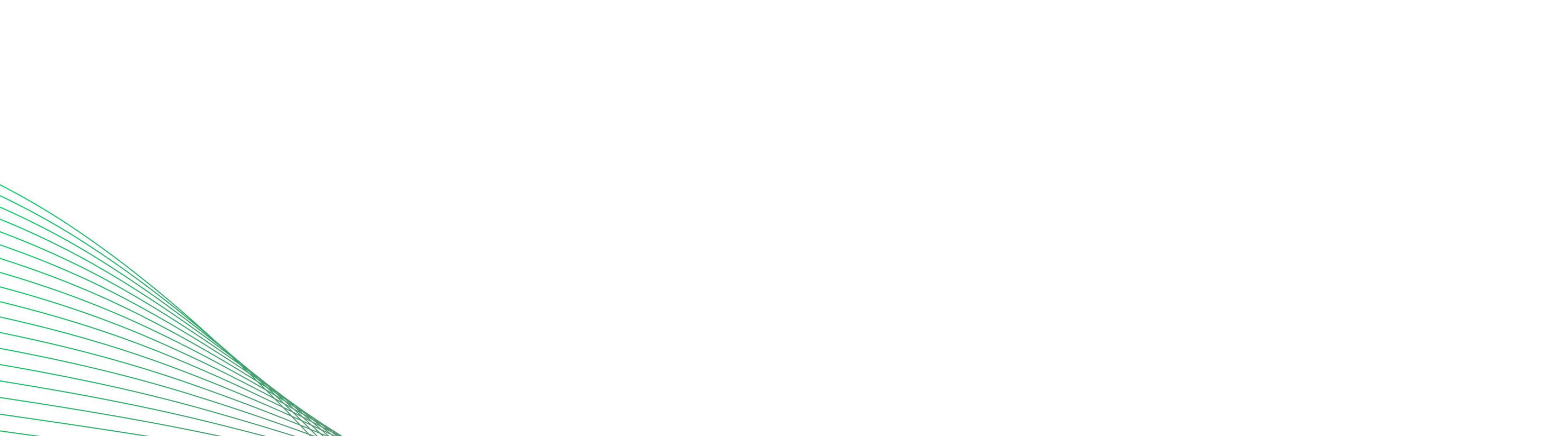
Let’s build the next big thing!
Share your ideas and vision with us to explore your digital opportunities
Similar Stories
- Engineering
- undefined Mins
- September 2022

- Engineering
- undefined Mins
- January 2016

- Engineering
- 5 Mins
- November 2015

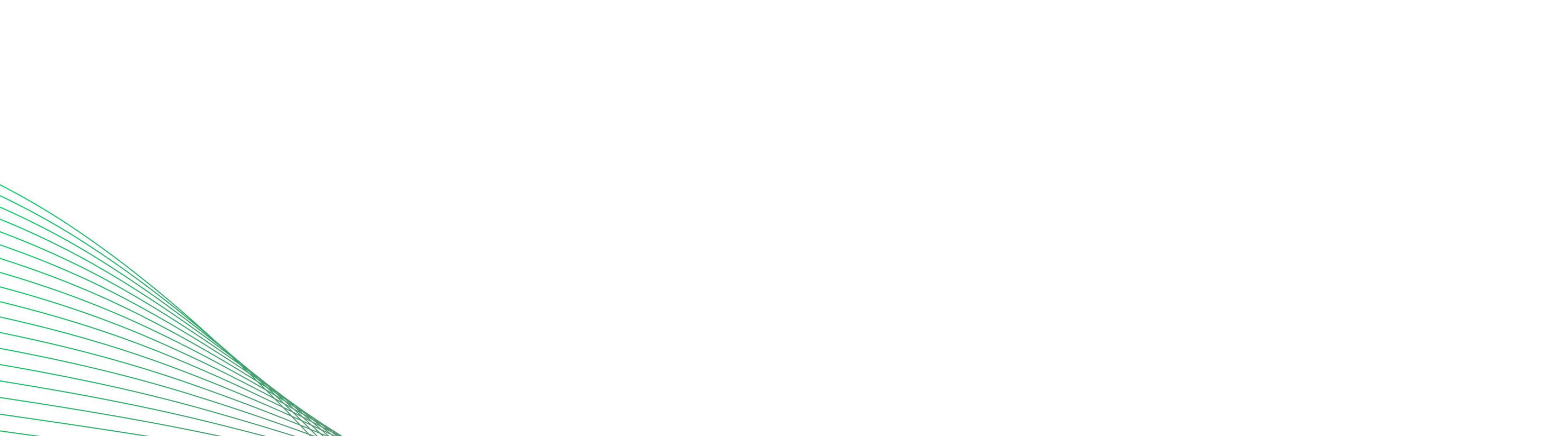
Receive articles like this in your mailbox
Sign up to get weekly insights & inspiration in your inbox.
