The advent of DevOps has been transformative for modern businesses, enabling organizations to deliver applications and services at high velocity.
In the 2023 business landscape, it's easier to imagine a world with the practices of continuous integration and continuous delivery (CI/CD) powering digital transformation. At the heart of this revolution, prominent tools like Jenkins and Azure DevOps offer businesses a competitive edge.
Gartner's report on DevOps tools indicates that the DevOps market was worth $2.9 billion in 2020, showing a growth rate of almost 20% annually. This illustrates how crucial the right DevOps tool is for your business. Now, let's delve into an in-depth comparison between Jenkins and Azure DevOps, two leading agencies in the market.
Understanding Jenkins
Jenkins, an open-source automation server, was first released in 2011 as a fork of the Hudson project. Since then, it has become one of the most popular tools for CI/CD, boasting a massive global developer community.
In essence, Jenkins automates parts of software development related to building, testing, and deploying, thereby facilitating continuous integration and delivery.
It is designed to maintain a high standard of continuous integration and delivery while providing solutions to the numerous delivery challenges in a developer's life.
Key features and functionalities of Jenkins
1. CI/CD
Jenkins offers robust CI/CD features. It allows developers to automate the process of integration of code changes and the deployment of applications to the production environment. With Jenkins, you can schedule and execute highly complex pipelines.
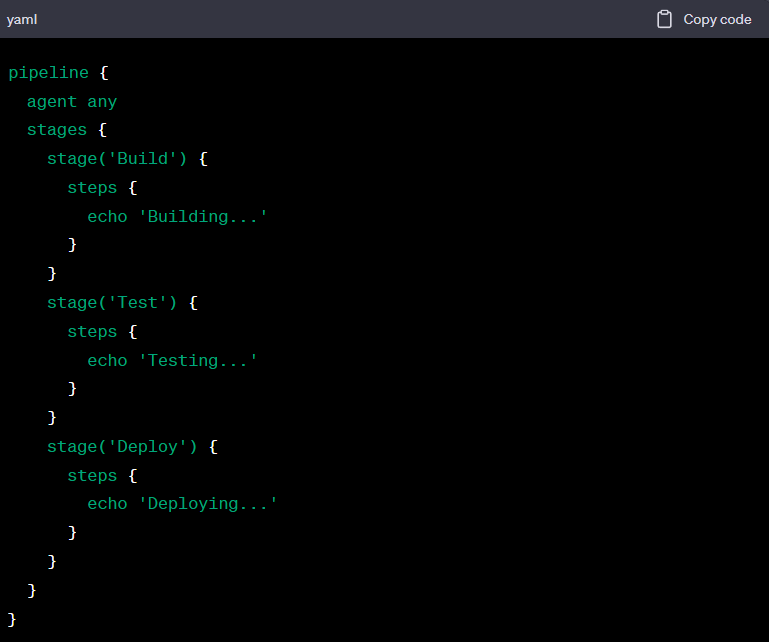
This snippet of the Jenkins pipeline script demonstrates how different stages of a CI/CD process can be defined and automated.
2. Pipelines
Jenkins Pipelines offers a suite of plugins supporting the integration and implementation of continuous delivery pipelines. The pipeline feature provides users with a DSL (Domain Specific Language) to define their application's deployment pipeline.
3. Plugins and integrations
One of the significant strengths of Jenkins is its nearly endless possibilities for integration. Jenkins supports over 1,500 plugins, allowing integration with almost all DevOps tools ranging from Docker and Git to various cloud platforms.
Strengths of Jenkins
Jenkins is particularly loved by developers for its open-source nature and the community-driven plethora of plugins and integrations. Its flexibility allows it to fit into almost any tech stack, and its powerful pipeline features provide a seamless CI/CD experience.
I'll stop here for now. Let me know if this tone and style are what you're looking for and if you'd like me to continue with the remaining sections.
Limitations of Jenkins
Despite its numerous strengths, Jenkins has its limitations. Its initial setup can be complex, especially for beginners, and manually setting up and configuring each project is time-consuming. Additionally, the interface can feel outdated and less intuitive than other CI/CD tools.
Jenkins in 2023: Recent Updates and Changes
Jenkins has stayed relevant through its continuous updates and improvements. One of the latest notable enhancements is the Jenkins Configuration as Code (JCasC) plugin. As of 2023, the JCasC plugin is becoming a standard for managing Jenkins configuration, especially when provisioning Jenkins on Kubernetes.
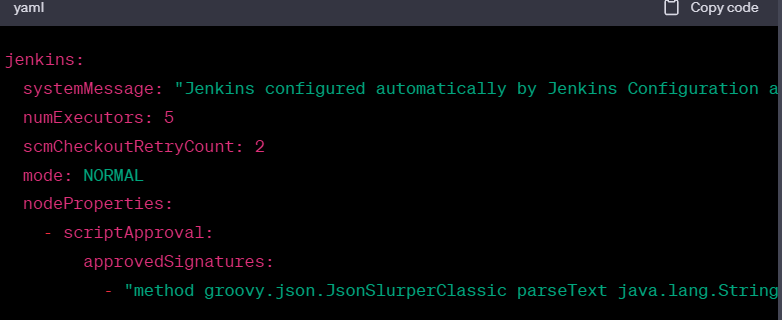
This Jenkins Configuration as Code example demonstrates how a Jenkins instance can be configured using a human-readable YAML file.
What is Azure DevOps?
Azure DevOps, developed by Microsoft, is a Software as a Service (SaaS) platform that provides development collaboration tools, including high-performance pipelines, Git repositories, boards, and extensive automated testing capabilities.
Key features and functionalities of Azure DevOps
Moving on to the topic of "Key features and functionalities of Azure DevOps," let's delve into the various aspects that make this platform an essential tool for developers and teams alike.
1. Boards
Azure Boards offers agile tools, including backlogs, boards, sprint planning tools, and dashboards. These boards help teams plan, track, and discuss work across the development process.
2. Repos
Azure Repos provides Git repositories or Team Foundation Version Control (TFVC) for source control of your code.
3. Pipelines
Azure Pipelines is a cloud service that you can use to automatically build, test, and deploy your code to any platform. This includes powerful CI/CD features like Jenkins and native support for Kubernetes, VMs, and Azure Functions.
4. Test Plans
Azure Test Plans are a tool for managing, tracking, and planning your testing efforts. It allows for comprehensive test planning and detailed reporting of test activity.
5. Artifacts
Azure Artifacts help create, host, and share packages among your team, such as NuGet, npm, Maven, and Python. It's fully integrated into CI/CD pipelines for easy use and access.
Strengths of Azure DevOps
Azure DevOps's integration with other Microsoft services makes it an excellent choice for businesses heavily invested in the Microsoft ecosystem. Its user interface is clean and intuitive, and the suite of tools offers a comprehensive solution that can cover the entire application lifecycle.
Limitations of Azure DevOps
While Azure DevOps is a powerful tool, it has drawbacks. Despite the comprehensive feature set, some users find it less customizable than other options. Additionally, those heavily invested in non-Microsoft tech stacks might find the tool's integrations needing improvement.
Azure DevOps in 2023: Recent Updates and Changes
In recent years, Microsoft has constantly updated Azure DevOps to maintain relevancy and competitiveness. A significant update in 2023 is the improved Kubernetes integration.
Azure DevOps provides a seamless, end-to-end experience with Kubernetes deployments, making it a highly attractive choice for organizations betting on containerization.
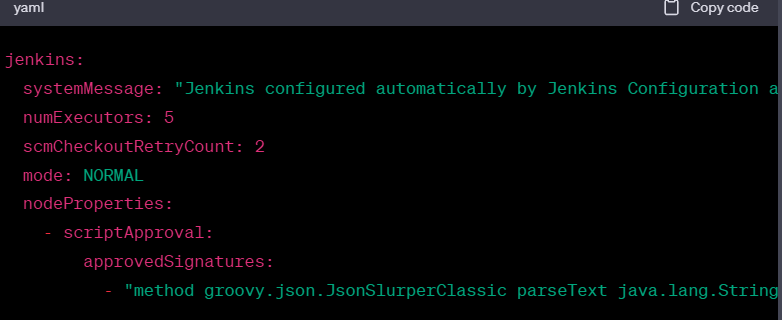
This snippet of the Azure Pipeline YAML file showcases integrating different resources in a pipeline, such as pipelines, builds, repositories, containers, and packages.
Jenkins vs. Azure DevOps: A Comparative Analysis
As we delve into the realm of software development, let's embark on a comprehensive journey through a comparative analysis of Jenkins and Azure DevOps.
1. Ease of Setup and Use
Jenkins can be challenging to set up, especially for beginners. While powerful, its interface is less intuitive than Azure DevOps's. In contrast, Azure DevOps provides a more straightforward setup with a cleaner and more modern interface.
2. Integrations and compatibility with different tools
Jenkins excels in its integration capabilities. With over 1,500 plugins, it can integrate with virtually every tool in the DevOps ecosystem.
While offering robust integrations within the Microsoft ecosystem, Azure DevOps might need to be more flexible when working with a diverse tech stack.
- For Azure DevOps, you need DevOps consultants who make easy integrations with outer tools.
- For Azure Data Warehouse, you need Data Warehouse Consultants for effective data integration and storage.
While both are related, they serve different processes.
3. Customizability and Flexibility
Jenkins, being open-source, offers incredible customizability and flexibility. However, this comes with the cost of potentially higher maintenance. While less customizable, Azure DevOps provides a more streamlined and maintenance-free experience.
4. Security Features
Both Jenkins and Azure DevOps provide robust security features. However, Azure DevOps, a cloud-based platform hosted on Azure, benefits from Microsoft’s continuous security updates and enterprise-level protection. Additionally, it integrates seamlessly with an AI-driven cloud management platform designed to optimize multi-cloud environments, offering enhanced efficiency and security for complex deployments.
In a nutshell: Jenkins vs. Azure
| Aspect | Jenkins | Azure DevOps |
| Ease of Setup and Use | Challenging setup, less intuitive interface | Straightforward setup, modern interface |
| Integrations and Compatibility | Over 1,500 plugins, extensive integration capabilities | Strong integration within the Microsoft ecosystem |
| Customizability and Flexibility | Highly customizable and flexible (open-source) | Less customizable, streamlined experience |
| Security Features | Robust security features | Benefits from Azure hosting, continuous security updates |
When making decisions about CI/CD tooling, understanding the specific scenarios where Jenkins and Azure DevOps Excel can guide organizations toward the most suitable choice for their needs.
Optimal use cases for Jenkins
Jenkins thrives in environments characterized by diverse technology stacks. Its extensive library of plugins positions it as an adaptable tool for a wide range of tasks. Organizations that prioritize customization and are willing to invest time in establishing and maintaining a Jenkins environment will find it to be an excellent match. Experienced developers can leverage Jenkins' flexibility to architect intricate CI/CD pipelines that align with their unique workflows.
For instance, startups navigating a landscape of diverse open-source tools can benefit from Jenkins' open-source nature and the abundance of available plugins. The tool's ability to seamlessly integrate various tools into a unified pipeline can streamline development processes.
Optimal use cases for Azure DevOps
Azure DevOps shines brightest for businesses deeply entrenched in the Microsoft ecosystem. Its integration with a suite of Microsoft services offers a seamless, interconnected experience. By encompassing agile planning, source control, automated builds, testing, and release management, Azure DevOps presents a comprehensive solution for organizations seeking an all-in-one platform. Large enterprises relying heavily on Microsoft technologies for their tech stack will find Azure DevOps particularly advantageous.
The platform's integration capabilities with other Microsoft products, coupled with the robust security features inherent to Microsoft's offerings, contribute to its appeal as a centralized solution for end-to-end software delivery.
Challenges and Considerations
Users of both Jenkins and Azure DevOps have shared insights into potential challenges. Jenkins users have cited initial setup complexities and ongoing maintenance hurdles. On the other hand, Azure DevOps users sometimes face limitations in customization, especially when integrating non-Microsoft tools.
This overview underscores the importance of aligning tool choices with organizational requirements. By recognizing the unique advantages each tool offers, businesses can make informed decisions that empower efficient and effective software delivery.
Predicted trends for Jenkins and Azure DevOps in the DevOps tools market
Jenkins and Azure DevOps will likely remain relevant in the DevOps tools market. The ongoing trend toward continuous integration, delivery, and automation will drive further growth and innovation in both platforms.
According to a 2023 report by Grand View Research, the global DevOps market size is expected to reach USD 15.6 billion by 2025, growing at a compound annual growth rate (CAGR) of 18.6% during the forecast period.
As key players in this market, both Jenkins and Azure DevOps are expected to innovate and adapt to meet the evolving needs of DevOps teams.
How evolving technologies may impact the use of Jenkins and Azure DevOps
Looking at the broader technological landscape, the increasing adoption of cloud-native technologies and containerization, particularly Kubernetes, is influencing the use of Jenkins and Azure DevOps.
The Jenkins X project represents a significant shift toward Kubernetes for Jenkins. Jenkins X provides automated CI/CD for cloud-native applications in a Kubernetes environment, demonstrating a commitment to evolving with modern technology trends.
Azure DevOps, being inherently integrated with Azure, is already well-equipped for the cloud-native landscape. As Azure continues to expand its services for containerized applications, such as Azure Kubernetes Service (AKS), Azure DevOps is poised to provide robust support for these technologies.
Moreover, the increasing trend of microservices will also impact the CI/CD landscape. Azure DevOps and Jenkins must adapt their offerings to provide efficient and effective solutions for microservices-based architectures.
Moving forward
Choosing the optimal DevOps tool is pivotal for your business, considering factors such as technology stack, expertise, budget, and specific requirements. Jenkins excels in flexibility, while Azure DevOps seamlessly integrates, making it a preferred choice for Microsoft product users. As the DevOps field evolves, both tools will continue to innovate. For further insights on how Rapidops can assist in leveraging advanced technology, data, and AI to build and transform your business, contact us now.
Frequently Asked Questions (FAQs)
On the other hand, Azure DevOps is a Microsoft product that offers a suite of services, including Azure Pipelines for CI/CD, along with integrated features for planning, collaboration, and version control.
Should I Use Jenkins or Azure DevOps?
Should I Use Jenkins or Azure DevOps?Is DevOps in Demand in 2023?
Is DevOps in Demand in 2023?What is Jenkins Equivalent in Azure?
What is Jenkins Equivalent in Azure?Is Jenkins the Same as Azure DevOps?
Is Jenkins the Same as Azure DevOps?Can Azure DevOps Replace Jenkins?
Can Azure DevOps Replace Jenkins?

Niyati Madhvani
A flamboyant, hazel-eyed lady, Niyati loves learning new dynamics around marketing and sales. She specializes in building relationships with people through her conversational and writing skills. When she is not thinking about the next content campaign, you'll find her traveling and dwelling in books of any genre!
What’s Inside
- Understanding Jenkins
- What is Azure DevOps?
- Jenkins vs. Azure DevOps: A Comparative Analysis
- In a nutshell: Jenkins vs. Azure
- Optimal use cases for Jenkins
- Optimal use cases for Azure DevOps
- Predicted trends for Jenkins and Azure DevOps in the DevOps tools market
- Moving forward
- Frequently Asked Questions (FAQs)
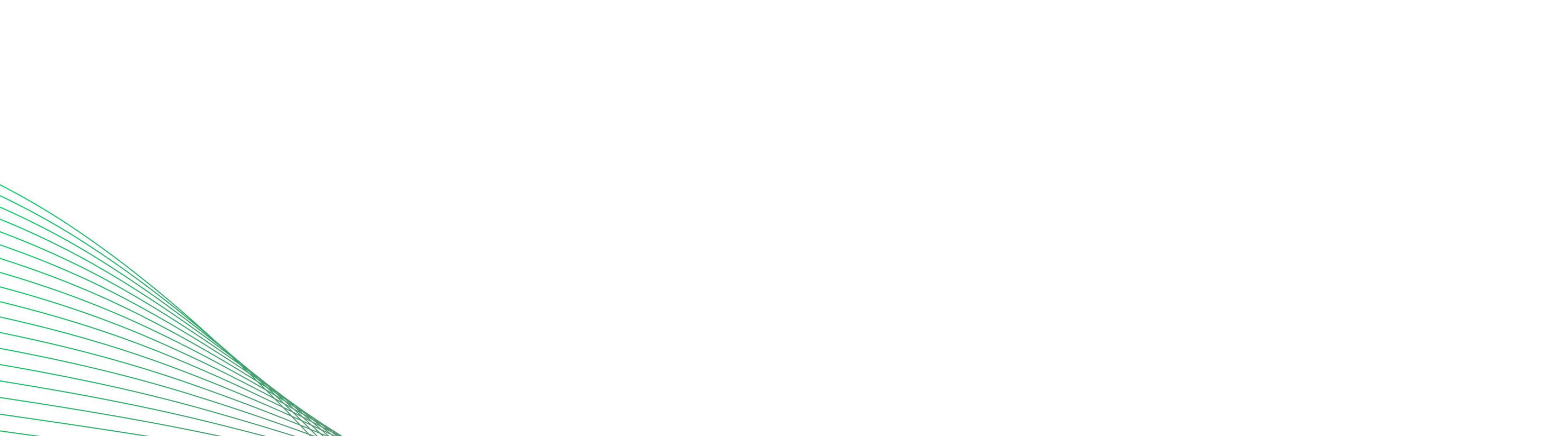
Let’s build the next big thing!
Share your ideas and vision with us to explore your digital opportunities
Similar Stories
- Engineering
- undefined Mins
- September 2022

- Engineering
- undefined Mins
- January 2016

- Engineering
- 5 Mins
- November 2015

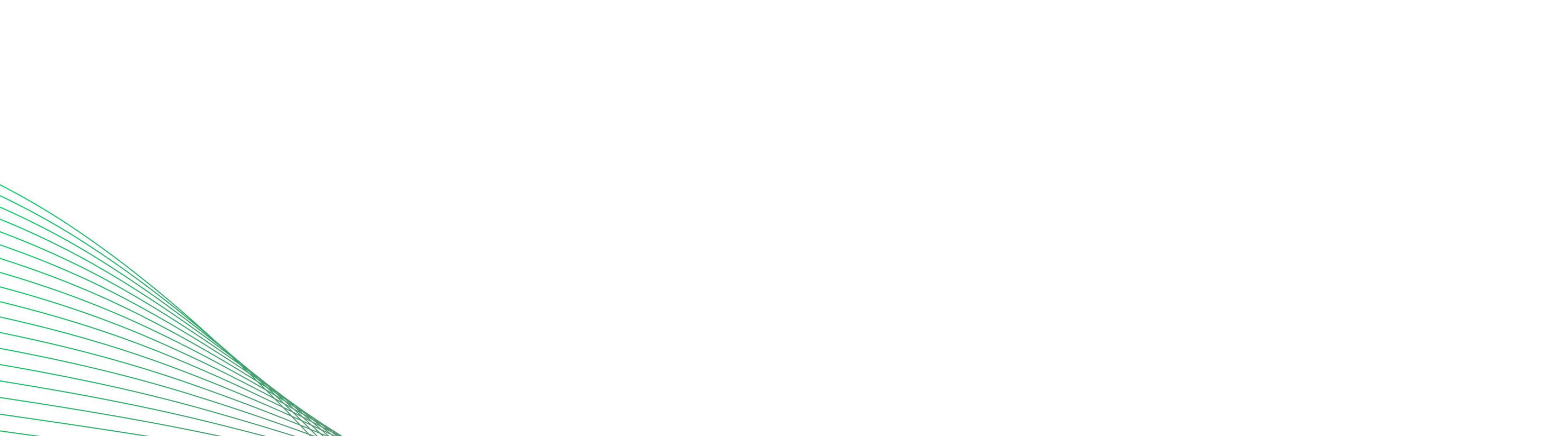
Receive articles like this in your mailbox
Sign up to get weekly insights & inspiration in your inbox.
