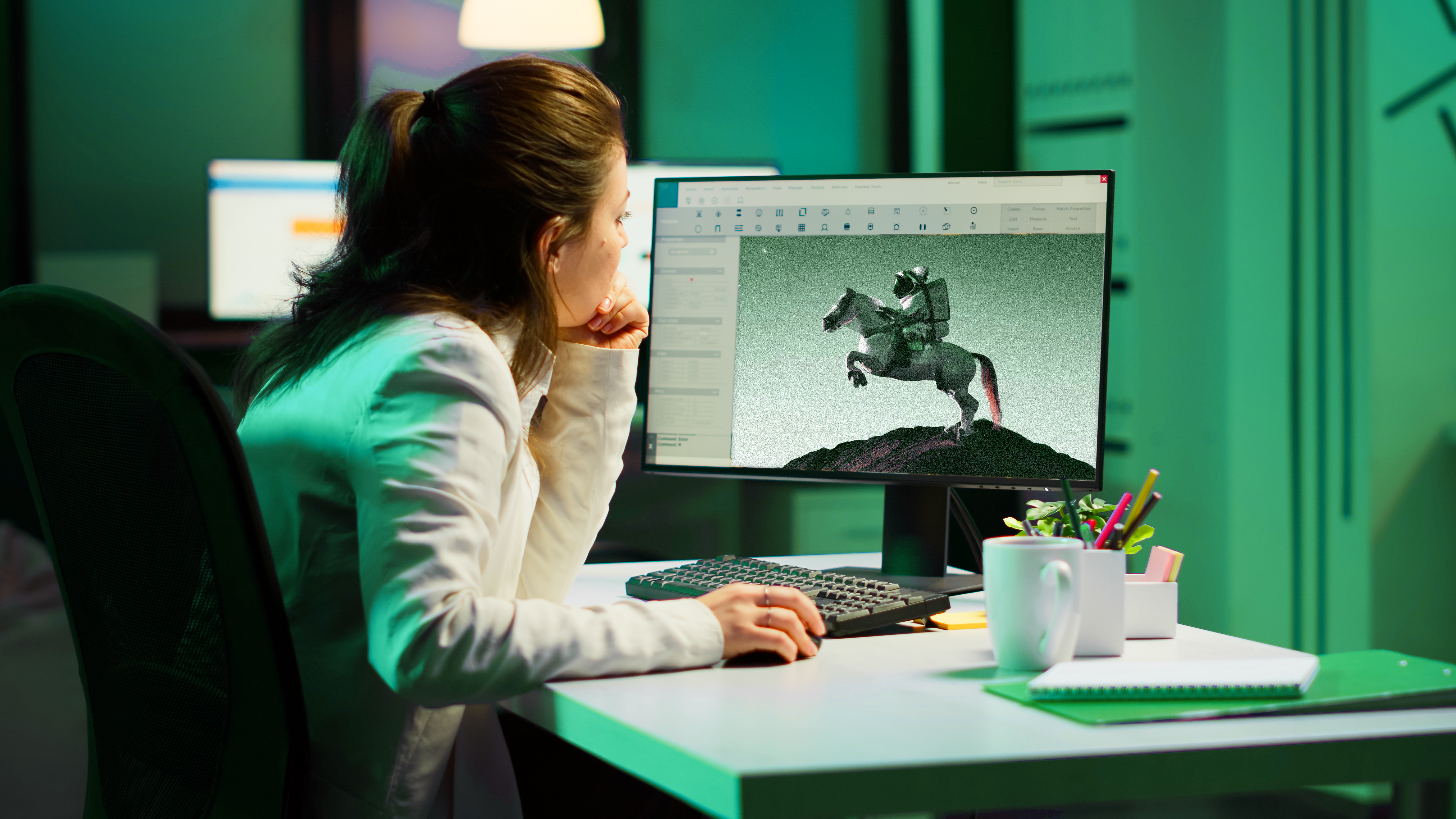- AI
- 20 min read
- December 2024
Top 12 AI Tools to Enhance Employee Productivity
Key Takeaways
AI is the New Productivity Partner
Artificial Intelligence (AI) is no longer a futuristic concept; it’s a reality transforming the way businesses operate. From streamlining operations and enhancing customer experiences to redefining how employees work, AI is becoming the backbone of productivity in every industry.
While its impact on organizational efficiency is widely acknowledged, what’s equally exciting is how AI is empowering employees on an individual level. By automating mundane tasks, providing real-time insights, and enabling strategic focus, AI is helping employees across industries like manufacturing, retail, and distribution achieve more in less time.
In this article, we’ll explore the top 12 AI tools revolutionizing employee productivity and provide practical criteria to help you select the right solutions for your business. Whether you’re looking to streamline workflows, optimize supply chains, or enhance customer engagement, these tools will help your employees work smarter, not harder.
How AI empowers employees in day-to-day work
In the fast-paced world of manufacturing, retail, and distribution, efficiency is the key to staying competitive. While businesses have traditionally relied on manual processes and human expertise, artificial intelligence (AI) is rewriting the playbook by directly empowering employees to work smarter, not harder. w
1. Automating mundane tasks
Employees often spend significant time on repetitive, low-value tasks like data entry, inventory updates, or report generation. AI tools can automate these processes, freeing up valuable hours for employees to focus on creative and strategic work. For instance, robotic process automation (RPA) tools like UiPath are streamlining workflows in manufacturing by automating tasks such as order processing and compliance reporting.
2. Improving accuracy and efficiency
AI reduces human error by offering precision and consistency in tasks. Whether it’s analyzing sales data, managing supply chains, or inspecting product quality in a factory, AI development services provide accuracy that drives better business outcomes. Tools like Cogniac utilize computer vision to detect defects in manufacturing processes, ensuring high-quality outputs with minimal downtime.
3. Providing real-time insights
In industries like retail and distribution, quick decision-making is critical. AI tools analyze large data sets in real time and provide actionable insights.
For example, Blue Yonder uses AI-driven predictive analytics to monitor inventory levels and forecast demand in real time.
Retailers can quickly identify potential stockouts or overstock situations and make proactive adjustments to maintain an optimal supply chain. Similarly, distribution teams can use Blue Yonder to analyze logistics data, optimizing delivery routes to reduce delays and costs.
4. Enabling strategic focus
By automating routine tasks and offering actionable insights, AI allows employees to focus on higher-value activities like strategy development, customer engagement, and innovation. Marketing teams, for instance, can use tools like Adobe Sensei to automate content personalization, freeing them to brainstorm creative campaigns.
AI isn’t just about replacing manual effort; it’s about augmenting human potential. By integrating AI into day-to-day operations, businesses empower their employees to be more productive, creative, and engaged.
The top 12 AI tools for employee productivity
AI tools are becoming indispensable for businesses aiming to streamline operations and empower their employees. Here’s a curated list of top AI tools, each tailored to specific tasks and challenges faced by industries like manufacturing, retail, and distribution.
1. ChatGPT: Revolutionizing communication and creativity
ChatGPT, developed by OpenAI, is a state-of-the-art language model designed to assist businesses in automating communication, content creation, and idea generation. By leveraging natural language processing, ChatGPT enables users to generate human-like responses, draft emails, write reports, and even brainstorm creative ideas. Its intuitive interface and adaptability make it a versatile tool for a wide range of applications, from customer service interactions to internal communications.
ChatGPT integrates seamlessly into existing workflows through APIs or as part of customer-facing solutions, ensuring businesses can harness its capabilities without disrupting operations. By automating repetitive communication tasks, it saves valuable employee time, enabling teams to focus on strategy and innovation.
Industry use case
- Retail: Retailers can use ChatGPT to generate personalized email campaigns, create product descriptions, and provide instant responses to customer queries on eCommerce platforms. This improves customer engagement and reduces manual workload.
- Manufacturing: Manufacturing teams should use ChatGPT to draft internal reports, create SOPs with consistent formatting, and streamline HR processes like creating tailored onboarding documents.
- Distribution: Distributors can integrate ChatGPT to draft clear and consistent communication for suppliers, clients, and logistics teams.
- Business Development: Sales development representatives often use Calendly to streamline discovery calls, demos, and presentations. This allows all decision-makers to agree on an appropriate meeting time without struggling to align schedules and adjust for time zone differences over a long chain of emails.
ChatGPT can also help create automated responses for frequently asked questions about delivery schedules or inventory status, saving time and enhancing operational efficiency.
Why it’s essential
- Eliminates time spent on repetitive writing tasks.
- Offers immediate brainstorming support, making it a virtual assistant for your employees.
Pro tip: Integrate ChatGPT into customer support systems to handle FAQs, reducing workload on human agents.
2. Microsoft Copilot: Your AI-powered assistant across office tools
Embedded within the Microsoft 365 ecosystem, Microsoft Copilot enhances productivity by automating tasks like data analysis, report generation, and content creation. This AI-powered assistant integrates deeply with tools like Excel, Word, and PowerPoint, helping employees quickly extract insights, draft presentations, and format complex documents with minimal effort.
By understanding user inputs in natural language, Copilot reduces the learning curve for complex operations, allowing employees to focus on decision-making rather than execution. It’s an ideal solution for teams seeking to optimize daily operations while maintaining accuracy and consistency in output.
Industry use case
- Manufacturing: Manufacturing managers can integrate Microsoft Copilot into Excel to analyze production data, identify inefficiencies, and automate reporting tasks, ensuring quicker decision-making.
- Retail: Retail teams should use Power BI with Copilot to generate detailed sales forecasts and real-time performance dashboards, aiding in campaign and inventory planning.
- Distribution: Distributors can use Microsoft Copilot to streamline logistics operations by analyzing delivery performance metrics and inventory turnover rates. By integrating with Excel or Power BI, distribution managers can quickly generate reports on warehouse efficiency and route optimization, enabling more informed decisions.
Why it’s essential
- Reduces the need for manual data processing.
- Ensures consistency and accuracy in everyday operations.
Pro tip: Use Copilot to turn raw data into actionable insights, reducing the turnaround time for decision-making.
3. Proposify: Automated quotation and proposal generation
Proposify is an AI-driven platform that revolutionizes the way businesses create, send, and manage proposals and quotations. Tailored for sales teams, it eliminates manual work by automating key steps like drafting, formatting, and personalizing documents. Whether you’re closing deals with new clients or managing follow-ups with existing ones, Proposify ensures that every proposal is professional, consistent, and data-backed.
The tool’s seamless integration with popular CRMs like Salesforce and HubSpot allows businesses to pull client data effortlessly, ensuring that proposals are accurate and customized for individual clients. With its built-in analytics, Proposify offers real-time insights into client interactions—tracking when a proposal is opened, how long it’s viewed, and which sections grab the most attention. This valuable feedback enables teams to craft targeted follow-ups, improving the chances of closing deals faster.
Beyond automation, Proposify empowers teams to create proposals that resonate with clients by leveraging AI-based content recommendations. The platform suggests language, pricing structures, and layouts that have historically performed well, ensuring higher engagement and approval rates.
Industry use case
- Distribution: Distribution teams can use Proposify to generate detailed client quotes for bulk orders, ensuring consistent pricing and error-free proposals. The tool streamlines follow-ups by tracking client interactions with proposals in real time.
- Manufacturing: Manufacturing companies can automate the creation of project-specific bids and RFPs (Requests for Proposals), ensuring each document is tailored to the client’s requirements and specifications.
Why it’s essential
- Eliminates manual tasks, allowing sales teams to focus on nurturing leads and closing deals.
- Tracks client engagement with proposals, helping teams refine their follow-up strategies.
- Ensures every proposal maintains a professional and polished appearance aligned with company standards.
Pro tip: Leverage Proposify’s CRM integration to customize proposals automatically with client-specific data, reducing manual errors and improving efficiency.
4. iSmartRecruit: AI-powered recruitment software
iSmartRecruit is an AI-driven recruitment software designed to streamline hiring processes and enhance talent acquisition efficiency. By automating resume screening, interview scheduling, candidate tracking, and hiring workflows, iSmartRecruit helps businesses optimize recruitment efforts while reducing manual workload. With AI-powered candidate ranking and an intuitive Recruiting CRM, HR professionals and hiring managers can make data-driven hiring decisions faster.
Industry use case
- HR teams: In iSmartRecruit’s Applicant Tracking System (ATS) to screen candidates efficiently and automate interview scheduling, ensuring seamless recruitment even in high-volume hiring environments.
- Businesses: Leveraging iSmartRecruit’s AI-based Talent Acquisition Software to identify and onboard seasonal employees, reducing time-to-hire quickly.
- Information and Technology: iSmartRecruit supports tech companies in sourcing, screening, and hiring top talent for highly specialized roles, ensuring they stay competitive in a rapidly evolving industry.
Why It’s essential
Automates resume screening, reducing hiring time.
Provides AI-powered candidate ranking, ensuring the best fit for job roles.
Enhances collaboration between recruiters and hiring managers.
Offers recruiting CRM & talent pipeline management, improving long-term hiring success.
Pro Tip: Use iSmartRecruit to integrate AI-driven hiring automation into your recruitment process, ensuring faster, more efficient hiring while improving candidate engagement.
5. ThoughtSpot: AI-powered analytics for smarter decisions
ThoughtSpot transforms the way teams interact with data by providing AI-driven analytics and search-based insights.
With its natural language processing capabilities, ThoughtSpot allows users to ask data-specific questions in plain language, delivering instant, actionable insights.
Whether it’s visualizing sales trends or identifying inefficiencies in operations, the tool simplifies data exploration for non-technical users.
What sets ThoughtSpot apart is its ability to integrate with enterprise databases and applications, enabling real-time analytics for more effective decision-making. By democratizing access to data, it empowers employees across all levels to make informed decisions quickly and confidently.
Industry use case
- Retail: Retailers can use ThoughtSpot to track customer behavior trends, forecast seasonal demand, and analyze sales performance by region or product category. This helps managers make informed decisions about inventory allocation and marketing strategies in real time.
- Supply Chain and Distribution: Logistics teams should integrate ThoughtSpot to monitor delivery timelines, predict potential disruptions, and optimize supplier performance. Its AI-driven predictive analytics capabilities ensure smooth operations by proactively identifying risks and opportunities.
Why it’s essential
- Provides instant answers to critical business questions with AI-powered natural language processing.
- Allows teams to explore data without needing advanced technical skills, making analytics accessible to everyone.
- Turns raw data into meaningful insights, enabling faster, smarter decisions.
Pro tip: Use ThoughtSpot’s predictive analytics features to identify future trends and adapt your strategies ahead of time.
6. Blue Yonder: Optimizing supply chains
Blue Yonder is an industry leader in AI-powered supply chain management, offering solutions that optimize inventory, logistics, and demand forecasting. By analyzing real-time data from multiple sources, Blue Yonder helps businesses anticipate demand, reduce waste, and streamline delivery processes.
Its AI capabilities ensure that every stage of the supply chain—from procurement to last-mile delivery—is optimized for cost and efficiency. Whether it’s adapting to sudden market changes or minimizing operational bottlenecks, Blue Yonder empowers businesses to maintain seamless supply chain operations.
Industry use case
- Retail: Retail chains should use Blue Yonder to predict demand spikes during seasonal sales, ensuring stock availability and preventing overstock or stockouts.
- Distribution: Distribution teams can integrate Blue Yonder for route optimization, using real-time data like traffic and weather conditions to streamline deliveries and reduce costs.
Why it’s essential
- Enhances supply chain agility and responsiveness.
- Reduces operational costs by minimizing inefficiencies.
Pro tip: Pair Blue Yonder with IoT sensors for real-time tracking of goods in transit.
7. Adobe Sensei: Empowering marketing teams
Adobe Sensei is an AI framework integrated into Adobe’s suite of creative and marketing tools. It uses machine learning to automate content creation, personalize customer experiences, and streamline workflows. From generating engaging visuals to crafting targeted marketing campaigns, Adobe Sensei ensures that creative teams can deliver impactful content efficiently.
By analyzing customer behavior, Sensei enables businesses to predict trends and tailor experiences across channels. Its AI-driven automation not only enhances creative processes but also ensures that marketing teams can focus on strategy while maintaining high-quality outputs.
Industry use case
- Retail: Retailers can use Adobe Sensei to automate customer segmentation, delivering targeted campaigns that drive conversions and improve marketing ROI.
- eCommerce: eCommerce brands should integrate Adobe Sensei into their design workflows to create high-quality product visuals and layouts, enhancing website appeal and driving sales.
Why it’s essential
- Reduces manual effort in creative processes.
- Personalizes marketing campaigns to boost engagement.
Pro tip: Use Adobe Sensei’s predictive analytics to understand customer preferences and craft effective campaigns.
8. Cogniac: Redefining quality control
Cogniac leverages AI-powered visual intelligence to enhance quality control processes in manufacturing and other industries. By using advanced image recognition, it identifies defects, inconsistencies, or potential risks in real time, ensuring that production standards are met without delays.
Its adaptability makes it ideal for industries that rely on precision, such as automotive, electronics, and building materials. Cogniac’s seamless integration with existing production lines enables businesses to maintain high-quality outputs while reducing costs associated with manual inspections.
Industry use case
- Manufacturing: Factories can use Cogniac to detect defects in products during assembly lines, ensuring consistent quality and reducing wastage.
- Building Materials: Companies should integrate Cogniac to inspect raw materials for impurities, guaranteeing high standards and fewer production delays.
Why it’s essential
- Reduces the time and cost associated with manual inspections.
- Ensures consistent product quality.
Pro tip: Integrate Cogniac with robotic arms for automated corrections during production.
9. Anaplan: Smarter planning with predictive analytics
Anaplan is a cloud-based business planning platform that uses AI to provide predictive analytics and real-time insights. From financial forecasting to resource allocation, Anaplan helps businesses optimize operations and stay ahead of market trends.
Its scenario planning capabilities enable businesses to test multiple strategies and choose the most effective one, making it an invaluable tool for dynamic industries. By centralizing data and fostering collaboration, Anaplan ensures that all departments are aligned with organizational goals.
Industry use case
- Distribution: Distributors can use Anaplan to forecast demand for high-turnover products, ensuring optimal inventory levels across all locations.
- Manufacturing: Manufacturers should integrate Anaplan to align production schedules with market demand, reducing excess inventory and improving efficiency.
Why it’s essential
- Improves operational efficiency through accurate forecasting.
- Minimizes waste and overproduction.
Pro tip: Use Anaplan’s scenario planning features to prepare for market uncertainties.
10. Workday: Workforce optimization made simple
Workday is an AI-driven platform that streamlines HR and financial management processes, making it easier for organizations to manage employee productivity and engagement. With tools for talent management, payroll, and workforce analytics, Workday provides insights that help businesses optimize their human capital.
By automating repetitive HR tasks and providing predictive insights into workforce trends, Workday ensures that businesses can focus on strategic planning and employee development.
Industry use case
- Manufacturing: HR teams can use Workday to track shift productivity, absenteeism, and training needs, optimizing workforce allocation in production facilities.
- Retail: Store managers should integrate Workday for automated shift scheduling, ensuring optimal staffing during peak hours and reducing payroll inefficiencies.
Why it’s essential
- Simplifies workforce management and increases employee satisfaction.
- Provides analytics to track employee performance.
Pro tip: Leverage Workday to automate performance reviews and employee feedback processes.
11. ClickUp: Centralizing project and task management
ClickUp is a comprehensive productivity platform that combines project management, task tracking, and team collaboration in one tool. Its AI-powered features automate repetitive tasks, such as assigning work, sending reminders, and updating statuses, while providing insights to identify bottlenecks and optimize workflows. With flexible views like Kanban boards, Gantt charts, and calendars, ClickUp adapts to various working styles, ensuring teams stay organized.
Seamlessly integrating with tools like Slack, Google Workspace, and Microsoft Teams, ClickUp centralizes communication and enhances collaboration. Beyond task management, it includes time tracking, document sharing, and goal-setting features, making it an all-in-one solution for boosting team productivity.
Industry use case
- Retail: Marketing teams can use ClickUp to manage seasonal campaigns, assigning tasks, tracking progress, and ensuring timely completion of deliverables.
- Distribution: Logistics teams should use ClickUp to coordinate warehouse reorganization projects, maintaining daily operations while adhering to timelines and budgets.
Why it’s essential
- Keeps teams aligned and ensures deadlines are met.
- Boosts collaboration across departments.
Pro tip: Use ClickUp’s AI recommendations to prioritize high-impact tasks automatically.
12. Sandy AI: Your AI-powered productivity assistant
Sandy AI, developed by Salesmate CRM, is a built-in AI-powered assistant designed to automate everyday tasks like managing activities, drafting emails, scheduling meetings, and accessing records. With natural language processing and voice recognition, Sandy makes task management intuitive and efficient, enabling employees to focus on strategic work while automating repetitive processes.
Integrated seamlessly into Salesmate CRM, Sandy centralizes customer data and interactions in real-time, reducing errors and duplication. Beyond task management, it assists with live interactions, such as summarizing conversations, drafting marketing campaigns, and customizing communication styles to suit business needs.
Industry use cases
- Retail: Retail managers can use Sandy AI to streamline communications with vendors and customers. For instance, Sandy automates drafting promotional emails for upcoming sales events, ensuring consistent messaging and efficient campaign execution. Retail employees can also track meetings and store contact details for streamlined customer relationship management.
- Manufacturing: Manufacturing teams should integrate Sandy AI to handle internal communications and activity tracking. For example, team leads can use Sandy to add notes to activities or summarize key project discussions, reducing time spent on manual reporting and documentation.
- Distribution: Distributors can use Sandy AI to enhance operational workflows by scheduling deliveries, tracking customer interactions, and managing deals. With Sandy’s ability to summarize chat conversations, distributors can quickly resolve customer queries and maintain accurate logs of discussions.
Why it’s essential
- Sandy AI simplifies everyday activities like creating meetings, drafting emails, and updating records, boosting productivity across departments.
- Automates content creation for emails, notes, and chat replies, ensuring professional and consistent communication.
- Sandy AI assists users during live interactions, summarizing conversations and offering prompt-based content generation.
Pro tip: Take full advantage of Sandy’s customization features. Adjust text style and tone—formal, casual, humorous, or urgent—to suit specific business scenarios, ensuring every communication aligns with your brand’s voice.
13. Calendly: Automating Meetings with Precision
Calendly is an AI-powered scheduling tool that automates finding mutually convenient meeting times, sending invites, and managing follow-ups. Its AI assistant analyzes availability, time zones, and user preferences to eliminate scheduling conflicts and boost productivity.
Seamlessly integrating with platforms like Google Calendar and Microsoft Outlook, Calendly ensures real-time synchronization and supports customizable features such as meeting durations and pre-meeting agendas. Its team scheduling capabilities make it ideal for coordinating group meetings across departments or regions, saving time and enabling employees to focus on strategic work.
Industry use cases
- Retail: Retail managers can use Calendly to schedule vendor meetings or team syncs, ensuring streamlined communication for promotional campaigns or inventory planning. With Calendly’s automated reminders, teams remain punctual and prepared for every discussion.
- Manufacturing: Manufacturing teams should integrate Calendly to organize production reviews or maintenance planning discussions. By accommodating multiple team members’ schedules, Calendly ensures meetings are set at the best possible time without impacting production.
- Distribution: Distributors can use Calendly to schedule delivery planning calls or client check-ins, accounting for different time zones. This ensures seamless coordination between logistics teams, suppliers, and customers.
Why it’s essential
- Calendly automates meeting coordination, saving time and reducing scheduling errors.
- Automatic reminders ensure timely attendance, while follow-ups reduce missed meetings.
- Allows businesses to personalize meeting preferences and automate workflows to align with team needs.
Pro tip: Take advantage of Calendly’s team scheduling features for group meetings. Use its AI to identify the best overlapping time slots for multiple participants, saving hours of manual coordination.
Criteria for selecting the right AI tools
Selecting the right AI tools requires a strategic approach to ensure they meet the needs of your industry and enhance your employees’ productivity. Here are the ten key criteria to focus on:
1. Process efficiency
The tool should effectively automate repetitive and low-value tasks, freeing employees to focus on strategic, creative, and high-priority activities. Efficiency improvements must translate into tangible productivity gains.
2. Seamless integration
An ideal AI tool should integrate effortlessly with your existing systems, such as ERPs, CRMs, or inventory management platforms, to maintain uninterrupted workflows and avoid costly overhauls.
3. Real-time insights
AI tools must provide timely and actionable insights, enabling faster and more informed decision-making. The ability to analyze and interpret data in real time is critical for adapting to dynamic business environments.
4. Scalability
The tool should grow with your business, accommodating increasing workloads, expanding teams, and new operational needs. Scalable solutions are essential for sustaining long-term growth.
5. Ease of use
User-friendly interfaces and minimal learning curves ensure quicker adoption and better utilization by employees. A tool should enhance productivity without adding complexity to workflows.
6. Cross-departmental usability
Tools that can be utilized across multiple departments maximize their value and foster greater collaboration. A single tool serving varied functions reduces redundancy and simplifies operations.
7. Customizability
The ability to tailor the tool to industry-specific requirements ensures that it addresses unique challenges effectively. Customizable solutions deliver better results by aligning with operational nuances.
8. Reliability and uptime
High availability and reliability are critical for maintaining business continuity. The tool should operate consistently without frequent downtime or disruptions to workflows.
9. Data security
The tool must comply with industry standards for data security and privacy, safeguarding sensitive business and customer information from unauthorized access or breaches.
10. Cost-effectiveness
The chosen tool should provide measurable returns on investment, balancing upfront costs with long-term productivity gains and operational efficiencies.
Conclusion: Start your AI productivity journey
AI tools have emerged as indispensable assets for businesses, transforming how employees work and enabling organizations to achieve new levels of efficiency and effectiveness. From automating repetitive tasks to providing real-time insights, these tools empower teams to focus on what truly matters—strategic decision-making, creative problem-solving, and driving innovation.
For industries like manufacturing, retail, and distribution, the right AI tools can make all the difference in streamlining workflows, optimizing supply chains, and delivering superior customer experiences.
But selecting and integrating these tools requires a strategic approach that aligns with your business goals, operational challenges, and employee needs.
At Rapidops Inc., we specialize in helping businesses identify, adopt, and develop AI solutions tailored to their specific requirements. Whether you’re looking to integrate industry-leading tools or build custom AI solutions for your operations, our team is here to guide you every step of the way.
Frequently Asked Questions
Are AI tools easy to integrate into existing business workflows?
How does AI improve team collaboration?
Can AI tools be tailored to specific industries?
Are there any AI tools for small businesses with limited budgets?
How does AI enhance decision-making for businesses?
What are some challenges businesses might face when adopting AI tools?
How secure are AI tools in handling sensitive business data?